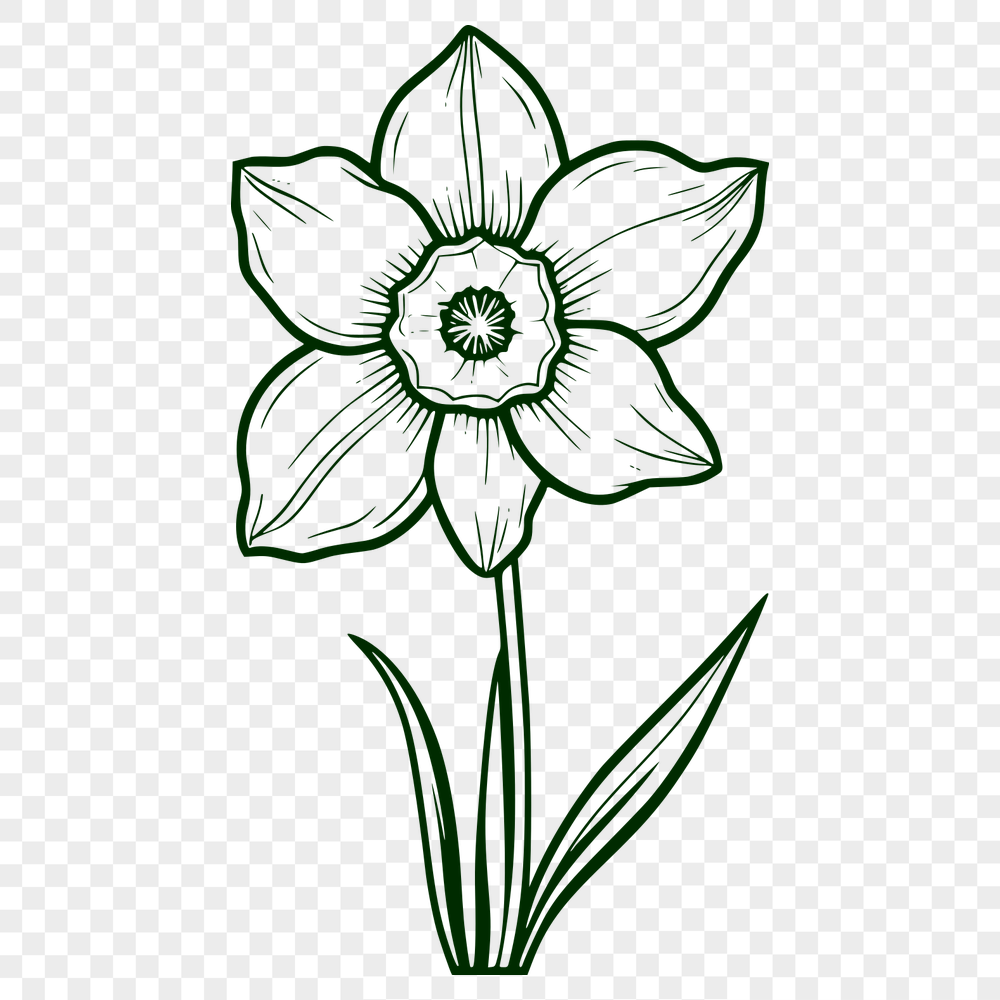




Download
Want Instant Downloads?
Support Tibbixel on Patreon and skip the 10-second wait! As a thank-you to our patrons, downloads start immediately—no delays. Support starts at $1.50 per month.
Frequently Asked Questions
Do you have any recommendations for how to use an SVG file with a specific crafting software?
We recommend checking the documentation for your specific software for best results.
Why do some PDF files require specific printer settings for optimal output, whereas others don't seem to care about resolution or DPI?
This depends on how the PDF is created and what types of content it contains (images vs text). Be sure to check the print settings within your software application when printing from a PDF.
Can I use Sketch on Windows to edit SVG files?
Unfortunately, Sketch is only available for Mac and iPad, but you can consider using other software alternatives like Inkscape or Adobe Illustrator.
Can I add notes or comments to my design in Adobe Illustrator for laser cutting?
Yes, use the Comments tool (Window > Comment) or Ctrl + Shift + C (Windows) or Command + Shift + C (Mac) to add notes and comments. These will be preserved during output.











