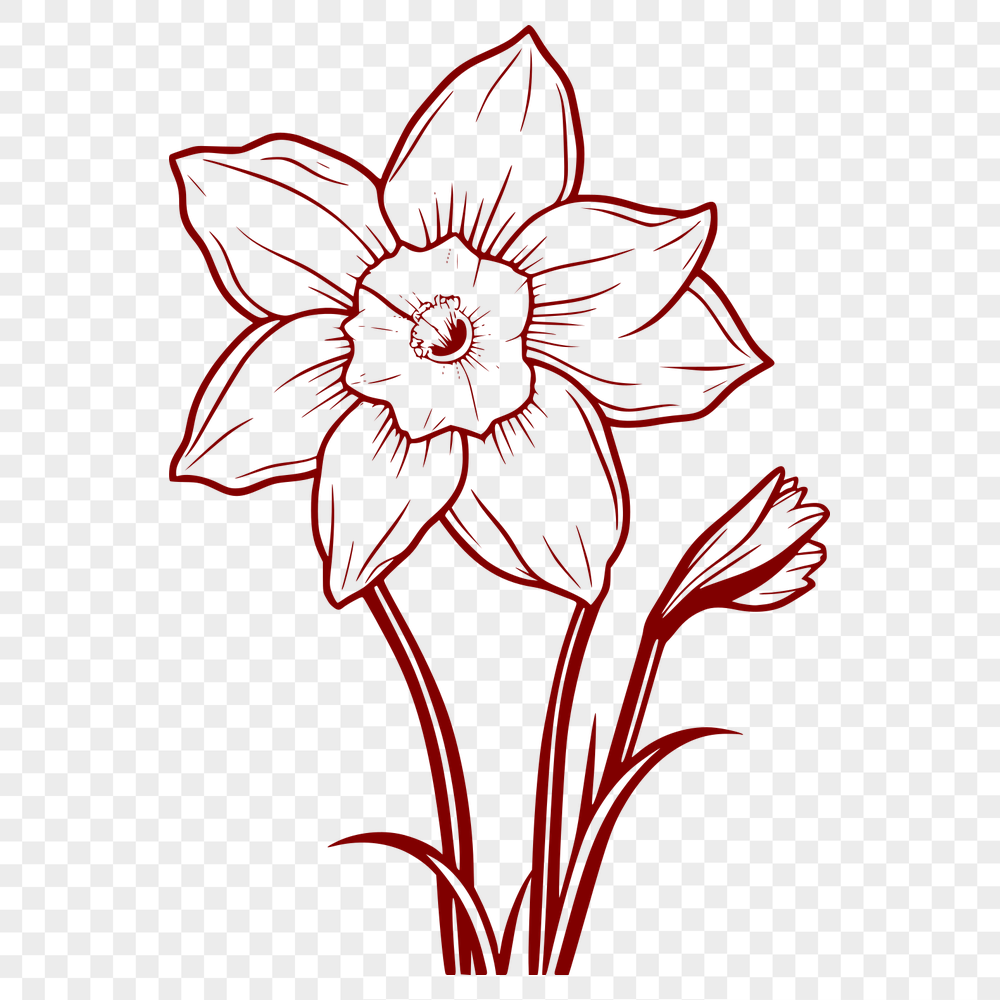




Download
Want Instant Downloads?
Support Tibbixel on Patreon and skip the 10-second wait! As a thank-you to our patrons, downloads start immediately—no delays. Support starts at $1.50 per month.
Frequently Asked Questions
Are there any specific industries or uses that are restricted for Tibbixel designs?
We don't have any industry-specific restrictions on our usage rights, but please be aware of any relevant laws and regulations applicable to your business.
Can I use a software like AutoCAD to prepare files for laser cutting?
Yes, AutoCAD is another CAD software that can be used for laser cutting. However, it may require more manual setup and conversion compared to vector graphics editors.
Can I merge a mix of scanned and digital PDFs together?
Some software can handle mixed-format documents, but results may vary depending on the quality of the scans and how well they're optimized for digital use.
What is a DXF file and how do I import it into Silhouette Studio?
A DXF (Drawing Exchange Format) file is a vector file that contains drawing information. To import a DXF file, go to File > Import > DXF File.











