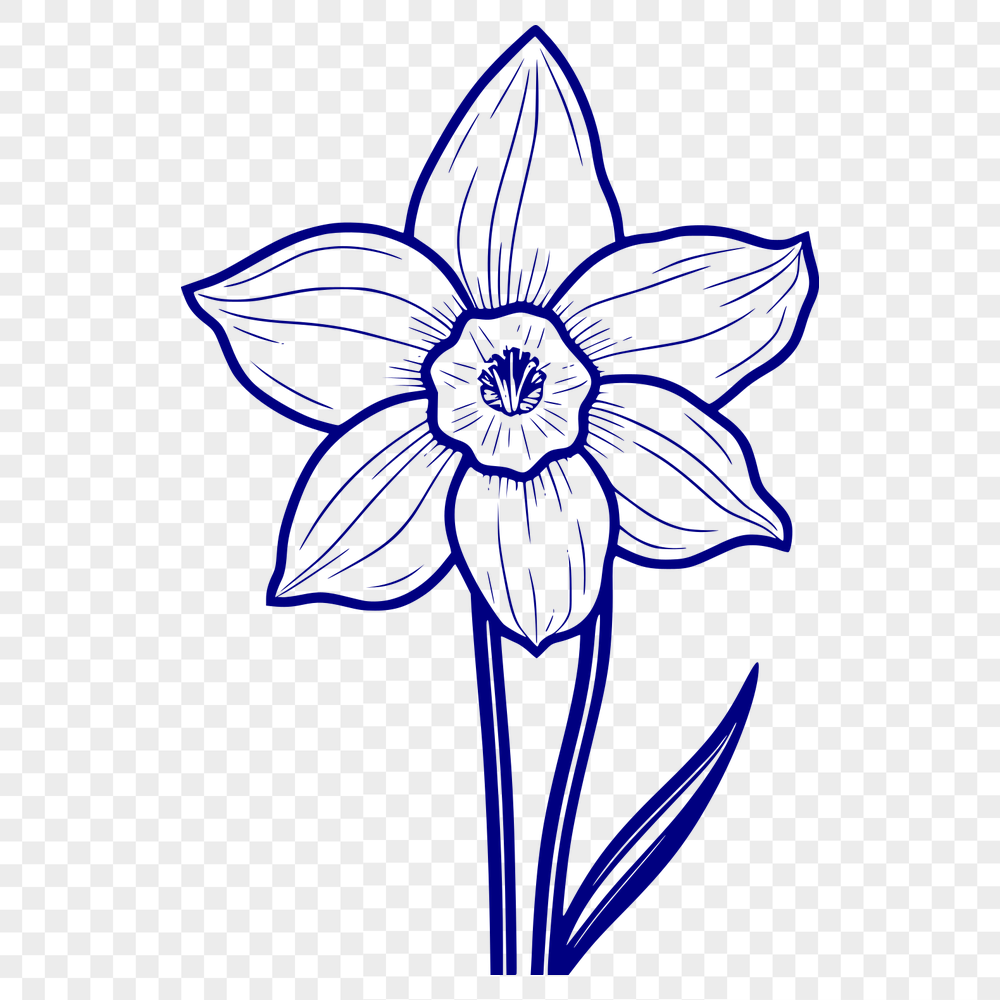




Download
Want Instant Downloads?
Support Tibbixel on Patreon and skip the 10-second wait! As a thank-you to our patrons, downloads start immediately—no delays. Support starts at $1.50 per month.
Frequently Asked Questions
What if I accidentally share a modified version of a file with someone else - would that be okay?
No, even accidental sharing is not permitted under the terms of use.
What are some common pitfalls to watch out for when importing a DXF file into laser cutting software?
When importing a DXF file, ensure that the layer colors, line styles, and other settings match your specific laser cutting machine's requirements. Additionally, be cautious of potential errors or discrepancies between different CAD programs.
Can I convert an SVG file to a printable PDF?
Yes, most graphics software programs allow you to export or save an SVG file as a PDF. You can then print the PDF directly from your computer.
What is SmallPDF and how do I use it?
SmallPDF is a free online tool that allows you to edit, convert, and merge PDFs. To split a PDF using SmallPDF, go to their website, upload your file, select "Split PDF", choose the page range, and click "Apply" to download the extracted pages.











