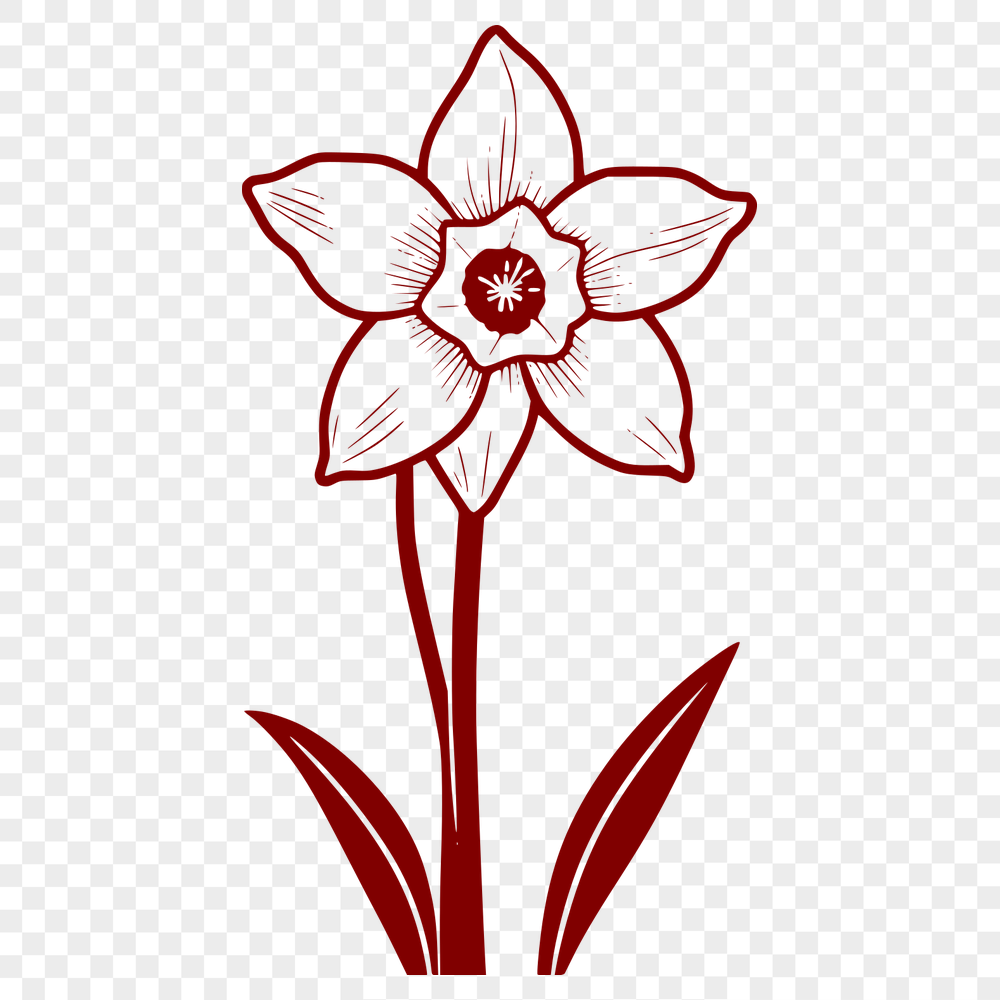




Download
Want Instant Downloads?
Support Tibbixel on Patreon and skip the 10-second wait! As a thank-you to our patrons, downloads start immediately—no delays. Support starts at $1.50 per month.
Frequently Asked Questions
Can I translate or reformat the SVG or PNG files in any way without violating the terms of use?
No modifications to the original file format are allowed. You can only use the files as downloaded.
What is the best way to add bullet points or numbered lists to a PDF file?
You can use the built-in formatting tools in your PDF editor to create bulleted or numbered lists within the document.
How do I open a layered PDF file in Adobe Reader?
You can't open a layered PDF directly in Adobe Reader. To access the layers, you need to use Adobe Acrobat or another compatible software.
How do I specify a custom paper size when printing a PDF?
To specify a custom paper size when printing a PDF, open it in Adobe Acrobat and go to File > Print. In the print dialog box, select your printer and under Paper Handling, choose "User-defined paper size" or enter your custom dimensions.











