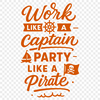Get ready to set sail for a fun and relaxing vacation with our free Cruise Quotes svg download! This beautiful vector art file is perfect for crafty individuals who love to create their own unique designs.
The cruise theme is perfect for summer projects or as a way to unwind after a long year. Imagine using this quote on a decorative sign for your home, or on a fun invitation for a friend's birthday party. You could even use it as a sticker or decal for your laptop or water bottle!
When it comes to materials, the possibilities are endless! Consider pairing our Cruise Quotes svg with some beautiful nautical-themed fabrics, ribbons, or other embellishments to create a stunning piece of wall art. Or, use a metallic paint pen to add a touch of shine and sophistication.
One tip for getting the best results is to experiment with different font sizes and styles. The vector design will allow you to easily adjust the text to fit your needs, so don't be afraid to get creative! You could also try layering multiple quotes or images together to create a truly unique piece.
Did you know that the first cruise ship was launched in 1835? It's amazing to think about how far the industry has come since then. Whether you're looking for a relaxing getaway or an action-packed adventure, there's something for everyone on a cruise.
Our Cruise Quotes svg is perfect for crafters of all levels, from beginners to pros. With this free download, you can create your own beautiful designs without having to worry about the hassle and expense of buying expensive software or cutting machines. Simply use a program like Cricut Design Space, Adobe Illustrator, or Procreate to import and edit the file.
We've included our Cruise Quotes svg in three convenient formats: SVG, DXF, and PDF. This way, you can easily cut out your design with a cutting machine or print it directly onto paper or cardstock. You could even use it as a template for pyrography or laser engraving projects!
When it comes to commercial use, our Cruise Quotes svg is fully licensed for personal and commercial projects. You're free to sell your creations online or in local shops – just be sure to credit the original designer.
With this beautiful vector art file, you'll have everything you need to create stunning cruise-themed decorations, signs, and other designs. So why wait? Download our Cruise Quotes svg today and start sailing into a world of creativity!