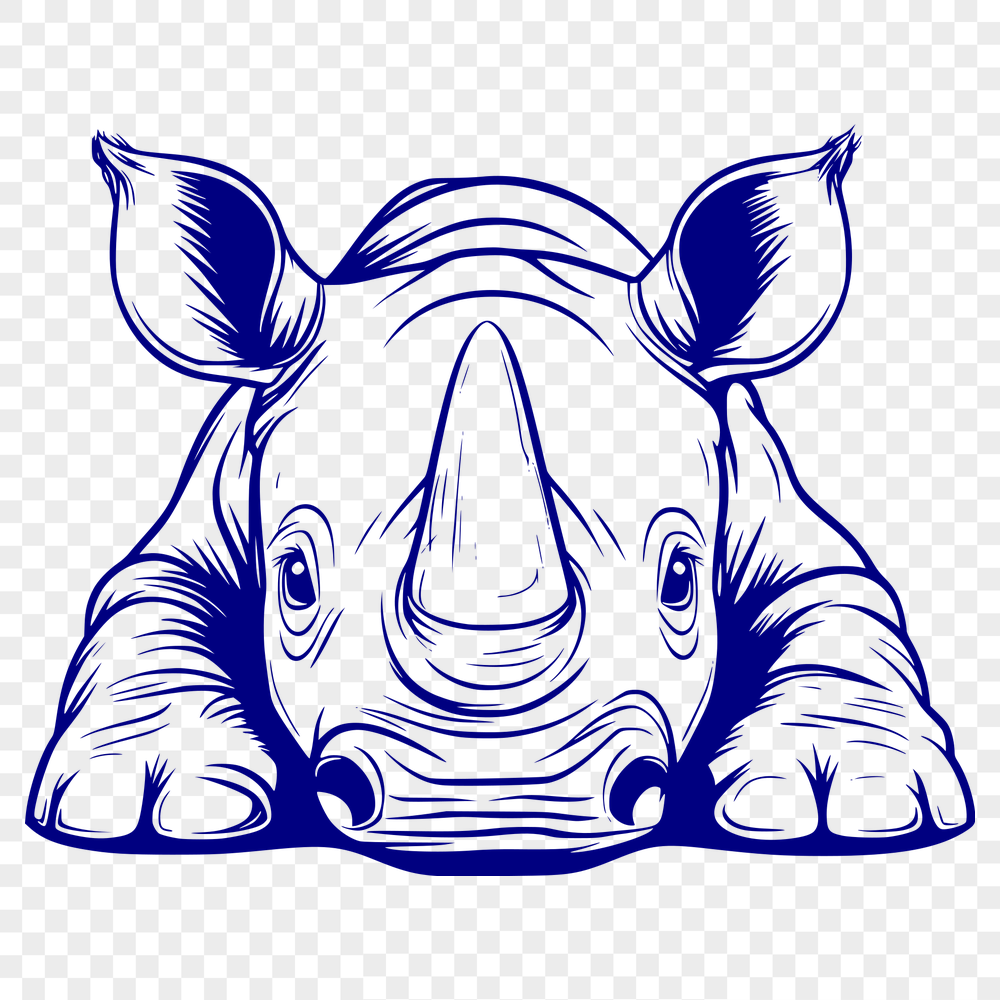




Download
Want Instant Downloads?
Support Tibbixel on Patreon and skip the 10-second wait! As a thank-you to our patrons, downloads start immediately—no delays. Support starts at $1.50 per month.
Frequently Asked Questions
Are there any additional requirements for using Tibbixel designs in specific industries (e.g., fashion, food packaging)?
Check with local laws and regulations regarding design usage in your industry. While our terms should be sufficient for most cases, you might need to comply with additional standards.
How do I export a DXF file with specific colors or line styles?
This may vary between programs, but generally, you can select specific layers or objects and choose color options from a palette when exporting as a DXF file.
Can I import SVG files into AutoCAD and then export them as DXF?
Yes, you can import SVG files into AutoCAD and then export them as DXF files by going to File > Import > (select the SVG file) and then using the Export option in the same menu.
How do I troubleshoot issues when importing DXF files?
If you encounter difficulties during import, check that your DXF file is correctly formatted and contains no unnecessary objects or layers. Consult the user manual for Silhouette Studio or contact customer support for further assistance.











