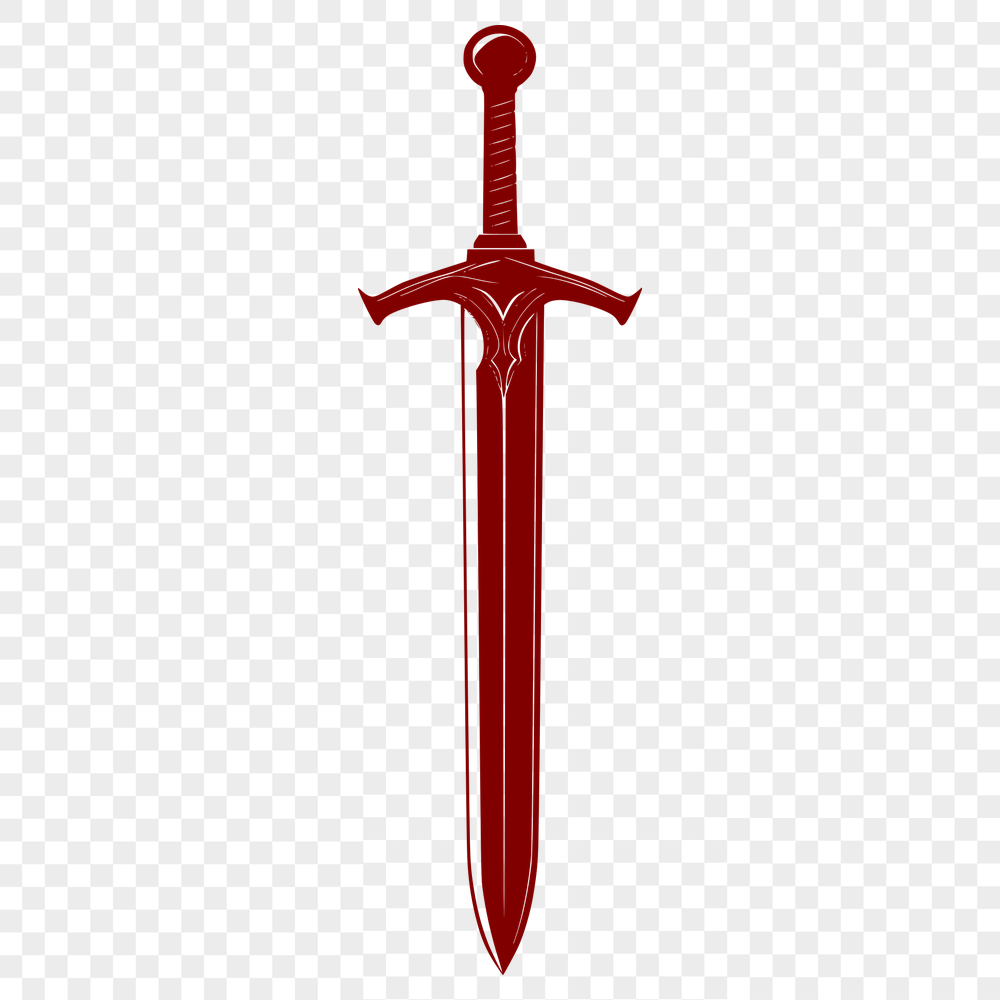




Download
Want Instant Downloads?
Support Tibbixel on Patreon and skip the 10-second wait! As a thank-you to our patrons, downloads start immediately—no delays. Support starts at $1.50 per month.
Frequently Asked Questions
Do I need special permission or approval from Tibbixel to sell products using PNG files?
No, but be sure to follow the usage rights outlined on this website.
How do I delete unused layers in a layered PDF file?
To delete unused layers, go to the Layers panel (Ctrl+Shift+L on Windows or Command+Shift+L on Mac) and right-click (or Ctrl-click on Mac) on the unwanted layer. Select "Delete Layer" from the context menu.
Why do some of my layers have a checkmark symbol next to them in AutoCAD?
The checkmark symbol indicates that the layer is on or visible. If it's not checked, the layer will be hidden from view.
Can I use a DXF file on a Cricut Explore machine?
Yes, you can import and cut DXF files directly on a Cricut Explore machine using its Design Space software.











