



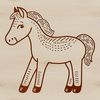
Download
Want Instant Downloads?
Support Tibbixel on Patreon and skip the 10-second wait! As a thank-you to our patrons, downloads start immediately—no delays. Support starts at $1.50 per month.
Frequently Asked Questions
Can I give away or share the digital file that I download from Tibbixel?
No, you may not give away or share the digital files themselves in any form.
Can I use Google Chrome to download SVG files on my Android device?
Yes, you can use Google Chrome to download SVG files on your Android device. Tap the three dots in the top-right corner of the browser window and select "Download" or have the file automatically saved by enabling the "Auto-download" feature.
Can I split a PDF into individual pages using Google Drive's online editor?
Unfortunately, Google Docs does not have built-in functionality to split PDFs. You may use third-party add-ons or online tools instead.
What is a bounding box in an SVG file, and how do I create one?
A bounding box in an SVG file is a rectangular shape that encloses all the elements within it. To create a bounding box, use software like Adobe Illustrator or Inkscape to select all the objects in your design, then choose "Object" > "Bounding Box" from the menu.











