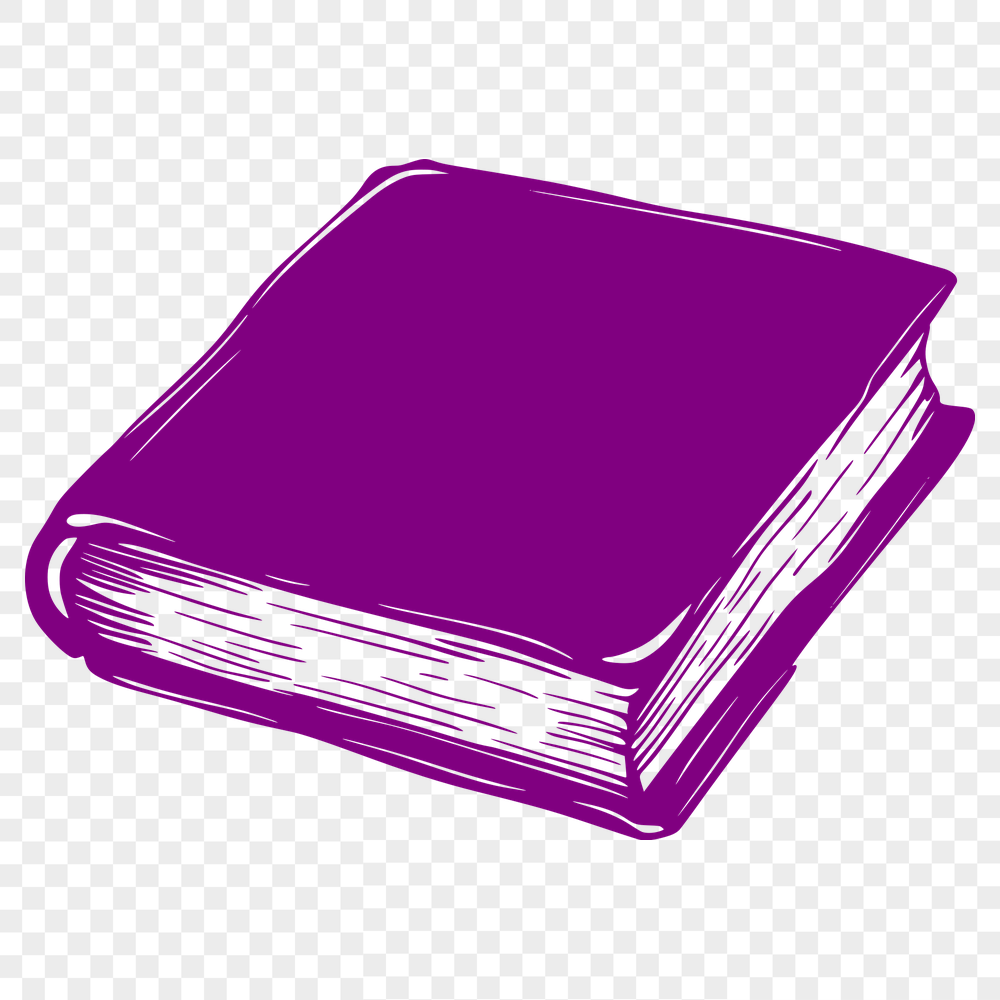



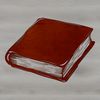
Download
Want Instant Downloads?
Support Tibbixel on Patreon and skip the 10-second wait! As a thank-you to our patrons, downloads start immediately—no delays. Support starts at $1.50 per month.
Frequently Asked Questions
Do the usage rights apply to all types of physical products, including textiles and home decor items?
Yes, our usage rights allow for print-on-demand products in various categories, including textiles and home decor items.
What does "Entity Overlap" mean, and how do I resolve it when importing a DXF into Autodesk Inventor?
This error occurs if entities in the DXF file overlap or intersect incorrectly. Check for accurate entity definitions and adjust them as needed to prevent overlaps.
How do I extract individual images from a multi-page PDF document for cutting on my Silhouette Cameo?
You can use Adobe Acrobat or other image editing software to split the PDF into separate files, then import them into Silhouette Studio.
How do I insert a scanned document into an existing PDF file using Adobe Acrobat?
To insert a scanned document in Adobe Acrobat, go to "Tools" > "Prepare Form," select the scanned document as the source, and follow the prompts. You can then save the updated PDF file.











