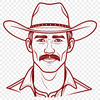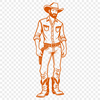Download
Want Instant Downloads?
Support Tibbixel on Patreon and skip the 10-second wait! As a thank-you to our patrons, downloads start immediately—no delays. Support starts at $1.50 per month.
Frequently Asked Questions
Do you have any plans to expand your collection with new designs or themes?
We're always adding new files and exploring different styles; stay tuned for updates on our website!
Can I import a multi-page PDF into Silhouette Studio?
Yes, you can import a multi-page PDF into Silhouette Studio. Each page will be imported as a separate file.
What is the best way to resize an imported design within Silhouette Studio?
To resize a design, go to "Object" > "Transform" and select the size options. Alternatively, you can use the software's built-in scaling tools for more precise control.
How do I ensure accurate scaling of my design when importing it into another program?
To ensure accurate scaling, make sure your design is set up with a consistent unit system (e.g. millimeters or inches) and that the scale is correctly set in both programs.