



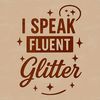
Download
Want Instant Downloads?
Support Tibbixel on Patreon and skip the 10-second wait! As a thank-you to our patrons, downloads start immediately—no delays. Support starts at $1.50 per month.
Frequently Asked Questions
How do I convert a PDF to a format that Silhouette Studio can read?
You can use online conversion tools or software like Adobe Acrobat to convert the PDF to a format compatible with Silhouette Studio.
Can I edit a pre-made PDF template using Adobe Acrobat or other editing software?
Yes, you can import and edit a pre-made PDF template using software like Adobe Acrobat. This allows for modifications to the design, layout, or other elements without starting from scratch.
Do I need to register for an account or provide any personal information to download SVG and PNG files from Tibbixel?
No, all downloads are available without registration or account creation.
How do I convert a PDF to a format that's compatible with Silhouette Studio?
If your PDF is not already in a compatible format, you may need to use a third-party program like Adobe Acrobat or Illustrator to export it as a PDF/X-1a file, which can be imported into Silhouette Studio.



![Beautiful Handmade Quote Art Design Handmade quote design for crafting projects featuring [insert text].](https://tibbixel.com/vector_image/craft-quotes-svg-free-downloads.png)







