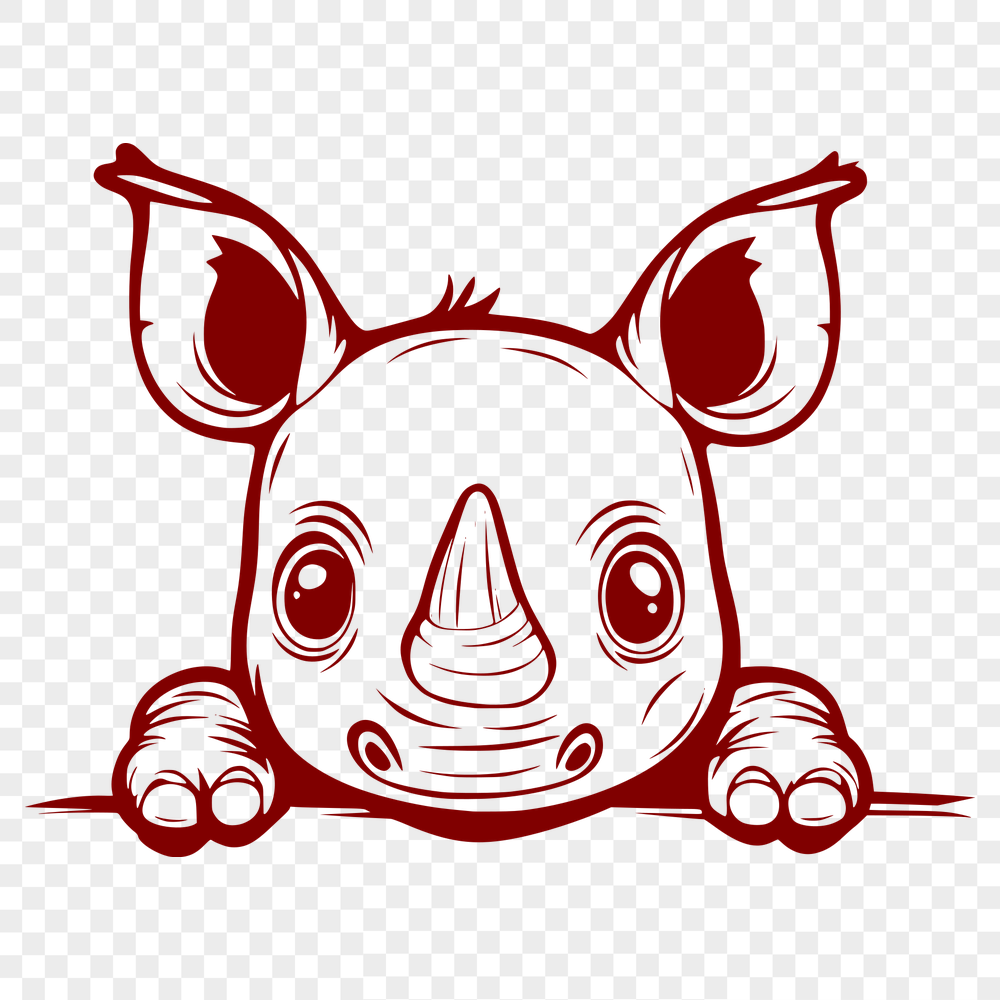




Download
Want Instant Downloads?
Support Tibbixel on Patreon and skip the 10-second wait! As a thank-you to our patrons, downloads start immediately—no delays. Support starts at $1.50 per month.
Frequently Asked Questions
Are your SVG and PNG files royalty-free?
Yes, they are free for commercial and personal use, but with certain restrictions (see below).
What are the benefits of merging multiple PDF craft files into one?
Merging your PDFs allows you to organize and review all your projects in a single file, making it easier to compare designs, find specific patterns or templates, and keep track of your work.
Can I edit an SVG file directly in my cutting machine's software?
Some cutting machines, like the Cricut, have built-in editors that allow you to make simple edits to your SVG files. However, for more complex editing tasks, it's usually best to use a dedicated design program.
How do I adjust the resolution of an imported image in Silhouette Studio?
To adjust the resolution of an imported image, go to "Image" > "Adjust Image" and select the desired resolution from the dropdown menu.











