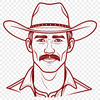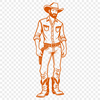This cowboy svg file is a unique and versatile design that can be used in a variety of craft projects. It's perfect for DIY enthusiasts who want to add a touch of the wild west to their home decor or personalized items.
One way to use this svg file is by cutting it out on a Cricut machine, which will allow you to create intricate silhouettes and designs with ease. You can also cut it out by hand using scissors or a craft knife for a more rustic look.
For those who prefer digital art, you can use this vector design in graphic design software such as Illustrator or Procreate to create stunning visuals. The high-resolution svg file makes it easy to scale up or down without losing any detail.
If you're looking to add some personality to your home, consider using this cowboy silhouette as a stencil for painting or as a template for decoupage on furniture or walls. You can also use it as a design element in web design or as a clipart image for printables and crafts.
Some materials that pair well with this cowboy svg include burlap, denim, and wood. You can use them to create signs, invitations, decals, or other personalized items.
The image is inspired by the classic American west and the rugged cowboys who roamed the open range. It's a simple yet iconic design that evokes feelings of freedom and adventure.
Did you know that the first cowboy boots were made from rawhide, which was toughened with tanning to make it more durable? This history adds an extra layer of depth to this classic design.
When working with vector art, remember to keep your layers organized and use the right software for the job. Illustrator is a great tool for editing and customizing svg files, while Procreate is ideal for creating original designs from scratch.
For the best results when cutting out this cowboy silhouette, make sure to mirror the design in your software if you're using a Cricut machine or other cutting device. This will ensure that the design is flipped correctly and looks as intended on both sides of the material.
This free download is perfect for personal use or small business owners who want to add a unique touch to their branding materials. With its beautiful, vector design, this cowboy svg file is sure to be a hit with anyone looking for a classic American west-inspired image.