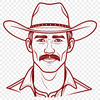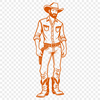Download
Want Instant Downloads?
Support Tibbixel on Patreon and skip the 10-second wait! As a thank-you to our patrons, downloads start immediately—no delays. Support starts at $1.50 per month.
Frequently Asked Questions
Are there any limits to how many copies of a product I can make using a Tibbixel file?
No, there are no limits on the number of copies you can create.
How do I resolve an "Unknown block" error when importing a DXF file into Autodesk Inventor?
An unknown block error in Autodesk Inventor typically indicates that the imported DXF file contains blocks (groups of entities) that aren't recognized by the software. Check the file for any unsupported or corrupted blocks and try re-importing it.
How do I optimize my system for opening large DXF files on Mac?
To optimize your system for opening large DXF files, ensure you have a recent version of macOS (at least High Sierra) with sufficient RAM (at least 16GB), a fast processor (Intel Core i5 or later), and an SSD storage drive.
How do I export a DXF file from AutoCAD to PDF format?
To export a DXF file from AutoCAD to PDF format, go to File > Export > PDF and select the "Export Data" option. Then, choose the PDF settings you want to apply.