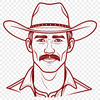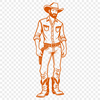Download
Want Instant Downloads?
Support Tibbixel on Patreon and skip the 10-second wait! As a thank-you to our patrons, downloads start immediately—no delays. Support starts at $1.50 per month.
Frequently Asked Questions
Are the SVG/PNG files suitable for use in video or film productions?
No, our digital files are not intended for use in commercial video or film productions.
What is the typical file size limit for DXF files used with vinyl cutters?
This can vary depending on your machine and software. As a general rule of thumb, smaller designs (less than 100mm x 100mm) tend to be suitable for most machines without issues related to file size.
Are there any limitations to converting an SVG file to DXF?
Yes, some features specific to SVG files, like certain fonts or gradients, may not be supported when converted to DXF format. Check the documentation of your chosen software for specific limitations and requirements.
How do I apply gradients or patterns to individual elements within an SVG file?
To apply a gradient or pattern, select the element(s) you want to change, go to the Fill Panel (usually located on the top of the screen), and use the Gradient Tool or Pattern Brush tool to add your desired effect.