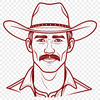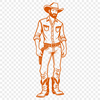

Download
Want Instant Downloads?
Support Tibbixel on Patreon and skip the 10-second wait! As a thank-you to our patrons, downloads start immediately—no delays. Support starts at $1.50 per month.
Frequently Asked Questions
What if I accidentally share my modified PNG file? Am I in trouble?
If you unintentionally breach our terms due to circumstances beyond your control, please reach out and we'll address the issue.
What is Adobe Acrobat Reader, and do I need it to view SVG files?
Adobe Acrobat Reader is a document reader that can also view PDFs, but not necessarily SVG files. While some devices come with built-in support for viewing SVGs, most phones require an app or software specifically designed for this purpose.
What is the best way to import a design from an online marketplace like Etsy?
To import a design from an online marketplace, save the file to your computer and then go to "File" > "Import" in Silhouette Studio to select the saved file.
What if my SVG file has complex layers or effects? Will they be preserved when uploaded to Canva?
Some advanced features like layer blending modes might not be supported, but the basic shapes and elements should still be visible in Canva.