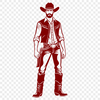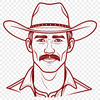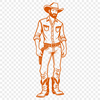This cowboy design is a versatile vector image that can be used in various craft projects, such as making custom decals or stickers for laptops, water bottles, or other items. It's also perfect for creating personalized signs or banners to decorate your home or office.
You can use the SVG file with cutting machines like Cricut to cut out intricate designs from paper, vinyl, or iron-on transfers. Alternatively, you can import it into Adobe Illustrator or Procreate and edit it to fit your specific needs.
If you prefer a more traditional approach, you can use the cowboy silhouette as a stencil for painting or drawing. This design is also suitable for laser cutting or engraving projects, allowing you to create beautiful pyrogravure pieces.
The image features a detailed illustration of a classic cowboy, complete with intricate facial details and ornate clothing. The designer aimed to capture the essence of the American West in this timeless character.
A fun fact about cowboys is that the term "cowboy" originated from the cattle they used to drive across the Great Plains in the 19th century. These rugged individuals played a crucial role in shaping the history of the United States.
To get the best results when working with this design, make sure to adjust the size and color settings according to your specific project needs. You can also experiment with different materials, such as cardstock or leather, to create unique textures and effects.
This free download is perfect for both personal and commercial use, allowing you to add a touch of the Wild West to any project. The SVG file format ensures high-quality printing and cutting results, while the PNG file provides an easily editable image for web design purposes.
You can also use this clipart in your DIY projects, such as creating custom invitations or decorations for events like rodeos or country-themed parties. Don't be afraid to get creative and add your own personal touches to make the design truly unique.
This vector art is a beautiful representation of the cowboy spirit, making it an excellent addition to any craft or design project. With its simple yet detailed design, you can easily incorporate it into web design elements like thumbnails or CSS backgrounds.
Remember to check our website for more free downloads and resources, including templates and clipart images that are perfect for both personal and commercial use.