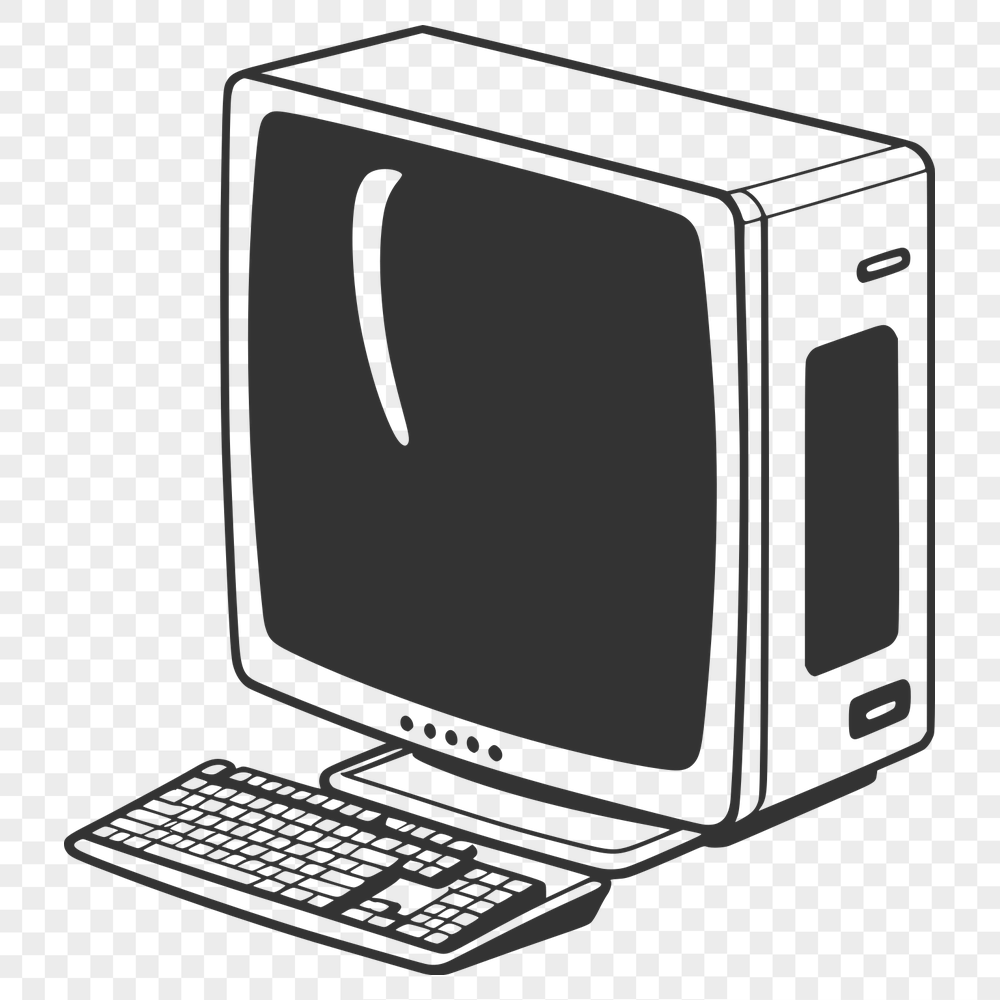




Download
Want Instant Downloads?
Support Tibbixel on Patreon and skip the 10-second wait! As a thank-you to our patrons, downloads start immediately—no delays. Support starts at $1.50 per month.
Frequently Asked Questions
Do I need to register my business or obtain an account with Tibbixel to download the SVG and PNG files?
No, registration is not required but recommended for easy access to new designs.
How do I resize an SVG file without distorting the design?
Use a vector editing software like Adobe Illustrator to resize your SVG file. Make sure to set the "scale" option instead of "resize" to maintain the design's proportions.
Can I extract images from a PDF craft file using the free software GIMP?
Yes, you can use GIMP to import a PDF and then export individual pages or objects as separate image files.
Can I use DXF files created in AutoCAD directly in Cricut Design Space?
While possible, importing DXF files from AutoCAD can be tricky due to differences in file structure and formatting. Some versions of AutoCAD may require additional setup or configuration before the file will import correctly into Cricut.











