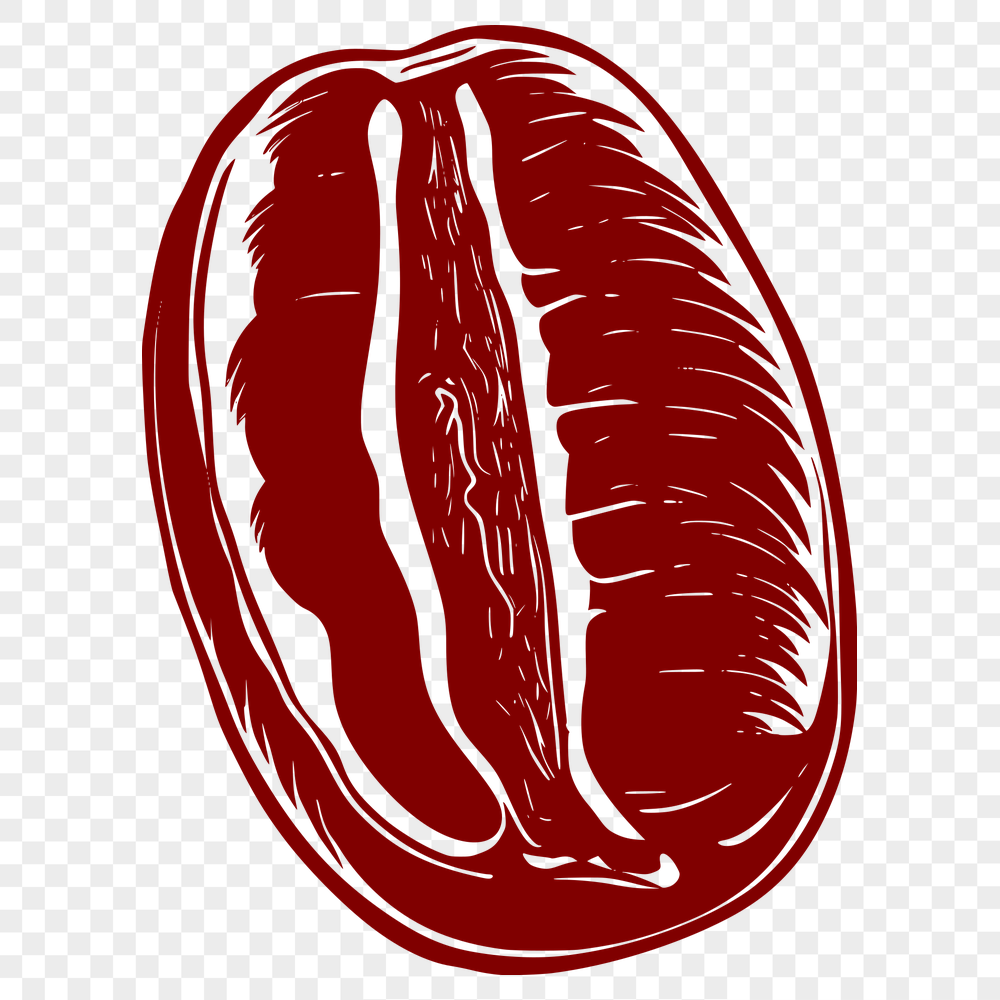




Download
Want Instant Downloads?
Support Tibbixel on Patreon and skip the 10-second wait! As a thank-you to our patrons, downloads start immediately—no delays. Support starts at $1.50 per month.
Frequently Asked Questions
How can I use Tibbixel SVG and PNG files on t-shirts?
You can import these files into your design software to create custom designs for print-on-demand products like t-shirts.
How do I make an SVG image clickable using Inkscape?
To make an SVG image clickable in Inkscape, select "Object" > "Link Object" from the menu and enter a URL for the link.
Can I convert other file formats to DXF using free software?
Yes, there are several free software programs that can convert file formats like DWG, DWFX, and SVG to DXF.
How do I create a new block from a grouped object in a DXF file using AutoCAD LT?
In AutoCAD LT, you can select the grouped object and right-click to choose "Create Block" from the context menu.











