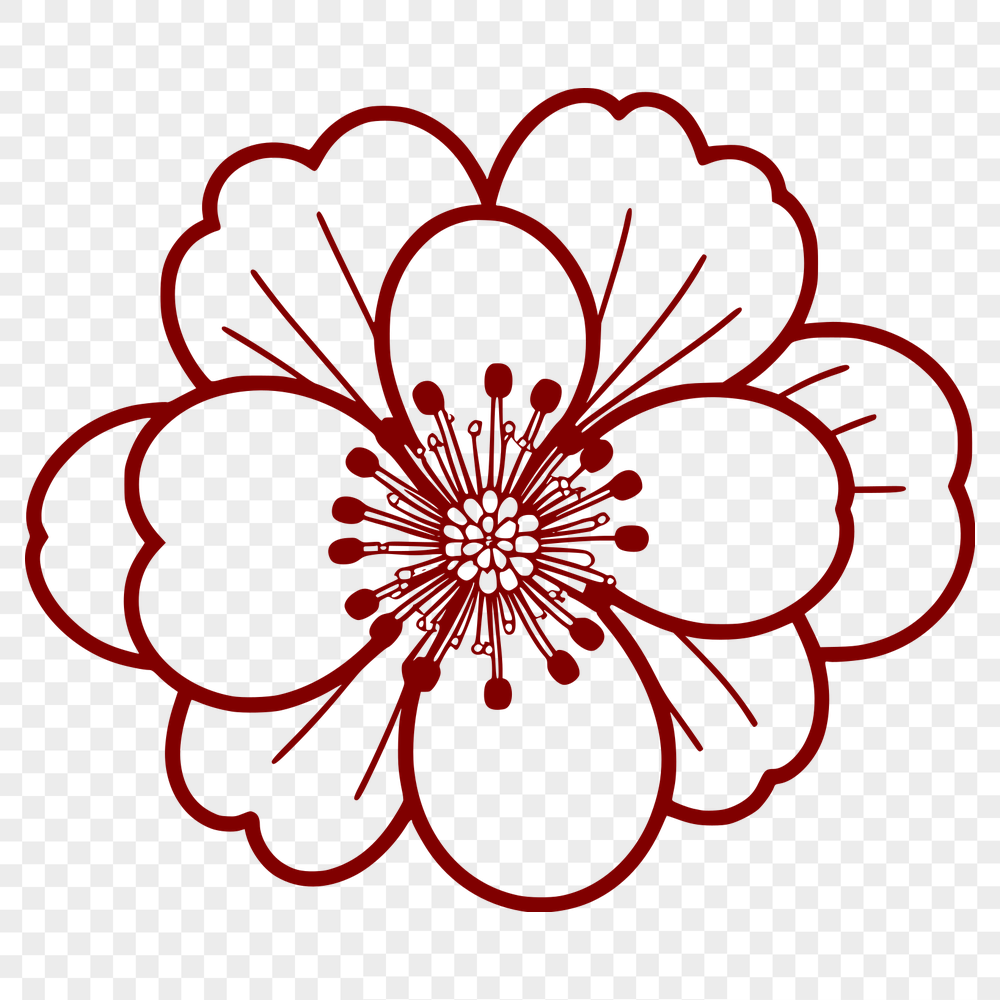




Download
Want Instant Downloads?
Support Tibbixel on Patreon and skip the 10-second wait! As a thank-you to our patrons, downloads start immediately—no delays. Support starts at $1.50 per month.
Frequently Asked Questions
Are there any specific terms of service that apply to commercial users only?
The standard usage rights and restrictions on our website apply to all users, regardless of whether they are using the files for personal or commercial purposes.
What is the difference between a vector path and a raster image in an SVG file?
In an SVG file, vector paths are made up of lines and curves that can be scaled without losing quality. Raster images, on the other hand, are pixel-based and may lose detail when enlarged or reduced.
Can I make decals for glass using SVG cut files?
Yes, but you'll need to use a special adhesive and process specific to glass. Make sure the decal material is compatible with glass.
How do I verify if there are any layers present in my DXF file using AutoCAD?
In AutoCAD, you can use the 'Layers' panel on the 'Manage' tab to view and manage layers. You can also use the 'Layer Properties Manager' dialog box by typing 'LPM' at the command line.











