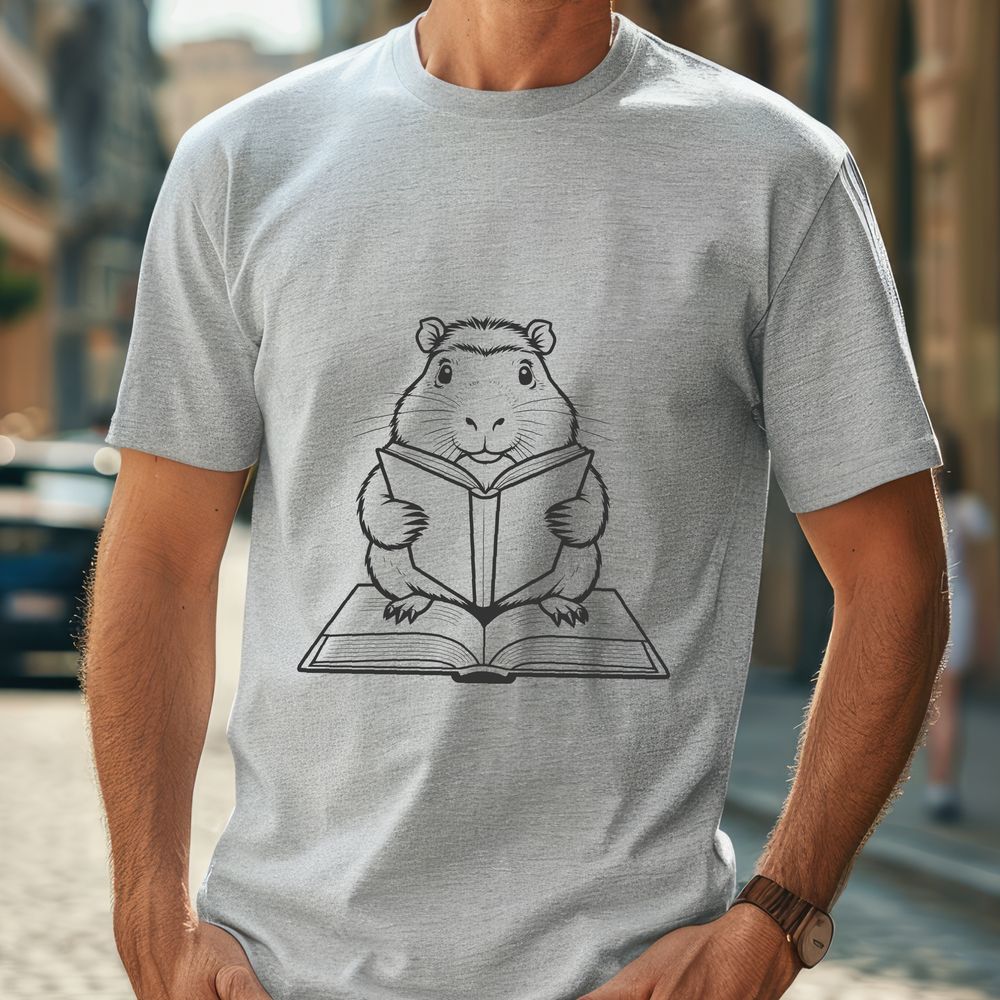


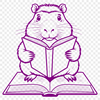
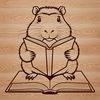
Download
Want Instant Downloads?
Support Tibbixel on Patreon and skip the 10-second wait! As a thank-you to our patrons, downloads start immediately—no delays. Support starts at $1.50 per month.
Frequently Asked Questions
Do I need to credit the original creator of a file when using it in my own work?
No, crediting the originator of the design is not required.
What software can I use to create SVG files for the Glowforge?
You can use a variety of vector graphics editors such as Adobe Illustrator, Inkscape, or Sketch, among others, to create SVG files for the Glowforge. Some users also prefer online tools like Canva or Figma.
What is the difference between converting a PDF to PNG and saving it as a JPEG image for use in Canva?
PNG preserves transparency, layers, and vector graphics better than JPEG, which compresses images by discarding data. Choose PNG for designs requiring these features or high-quality graphics.
How do I check the size of an SVG file before downloading it on my mobile device?
You can usually view the file details or properties in your browser before downloading to see its size in bytes or kilobytes.











