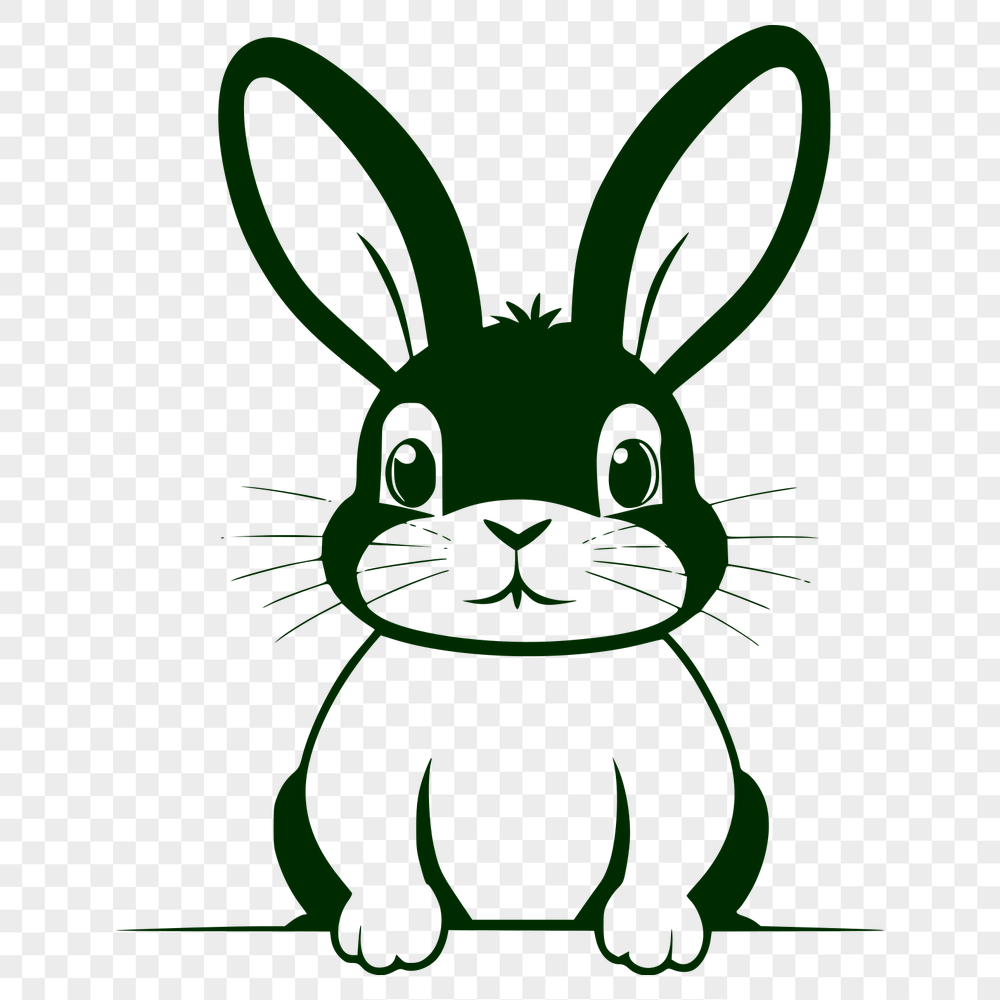




Download
Want Instant Downloads?
Support Tibbixel on Patreon and skip the 10-second wait! As a thank-you to our patrons, downloads start immediately—no delays. Support starts at $1.50 per month.
Frequently Asked Questions
What happens if someone copies and shares my print-on-demand product with the SVG or PNG file from Tibbixel?
Unfortunately, we can't control how others use our products. But know that you followed our usage rights by only using the final printed product, not sharing or giving away the digital file.
What is the best software for creating 3D animations of dxf designs?
Some popular options include Autodesk Maya, Cinema 4D, and Blender, which all have robust animation tools and are capable of handling complex models.
How do I export a DXF file from Cricut Design Space to use with other software or machines?
Go to "Upload" tab, select "File", then choose "Export". Choose DXF as the format and select where you want to save the file on your computer.
Can I convert a scanned image of a hand-drawn design into a usable PDF for printing?
Yes, depending on the quality of the scan, you may be able to edit it using software like Adobe Illustrator or GIMP. You can also use online tools that specialize in converting images into editable documents.











