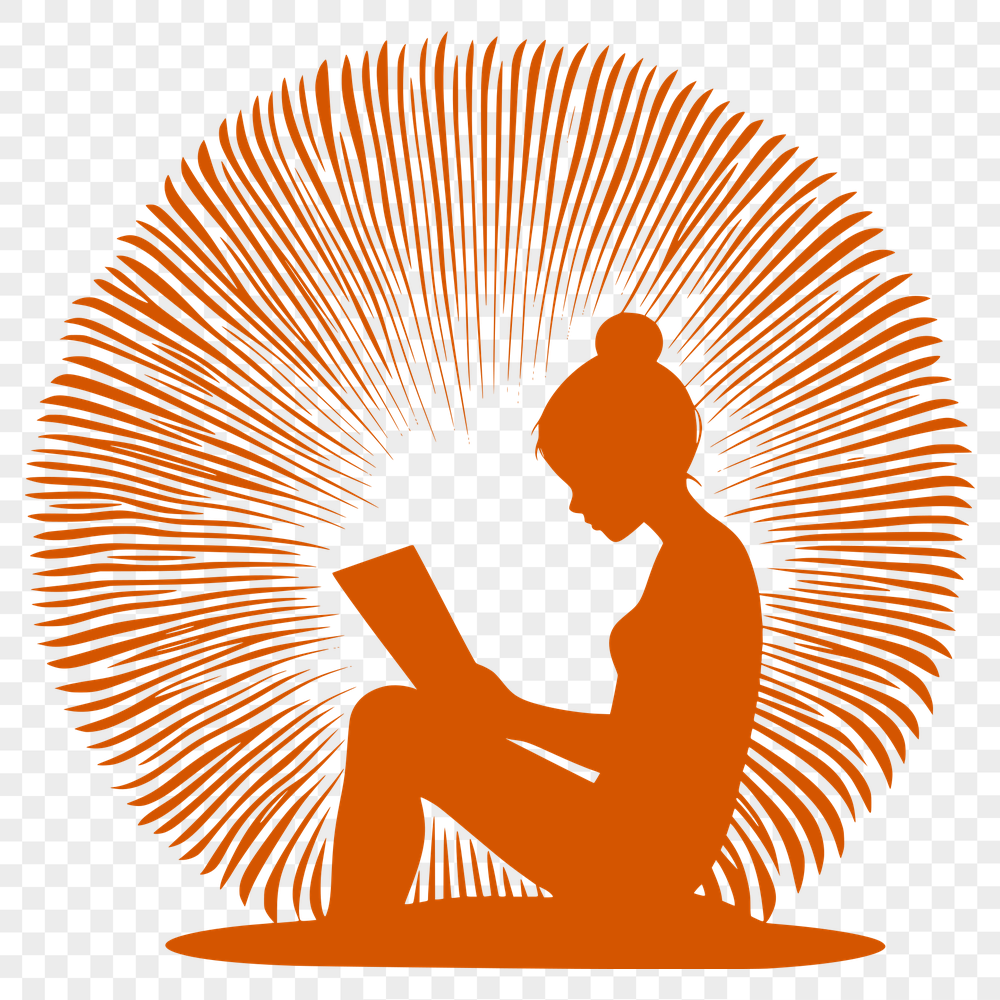




Download
Want Instant Downloads?
Support Tibbixel on Patreon and skip the 10-second wait! As a thank-you to our patrons, downloads start immediately—no delays. Support starts at $1.50 per month.
Frequently Asked Questions
What if I modify the SVG file and create a new design? Can I sell that?
No, you cannot modify the original files and then sell them or share them as modified versions.
How do I troubleshoot importing problems with specific font types in my DXF file?
Check the Cricut forums or online community for known issues related to your specific font type and version of software. You can also try re-exporting from the original software or seeking assistance from a Cricut expert.
Can I use Rhino to work with DXF files?
Yes, McNeel's Rhino CAD/CAM software supports importing and exporting DXF files, allowing you to import designs from other applications and collaborate with users of different platforms.
How do I extract pages from one PDF file and insert them into another using Adobe Acrobat?
To extract pages from one PDF file in Adobe Acrobat, go to "Tools" > "Organize Pages," select the pages you want to extract, and click on "Extract." You can then insert these extracted pages into another PDF file by following a similar process.











