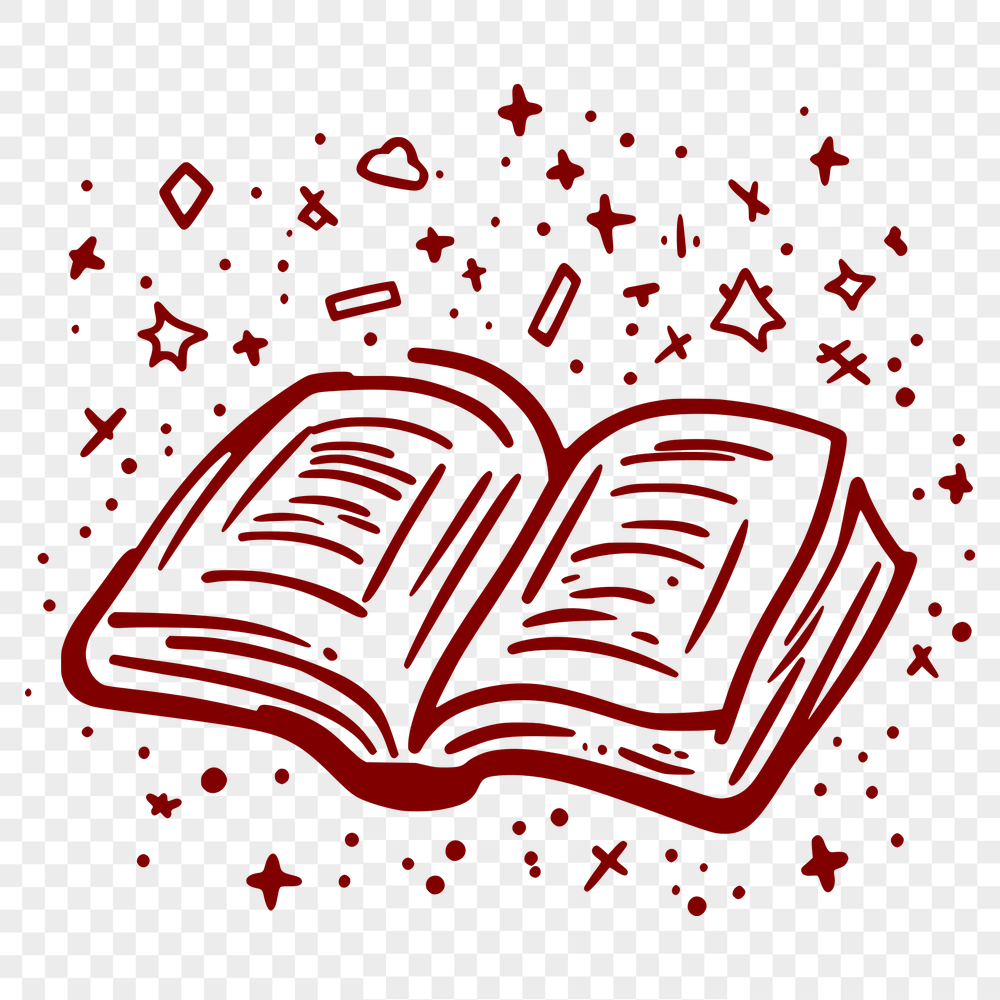
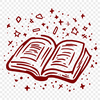


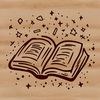
Download
Want Instant Downloads?
Support Tibbixel on Patreon and skip the 10-second wait! As a thank-you to our patrons, downloads start immediately—no delays. Support starts at $1.50 per month.
Frequently Asked Questions
What if I want to create a new SVG file by modifying one from Tibbixel and then sell it?
You cannot modify the original files and then give them away, sell or share them in any form.
How do I import a DXF design into Adobe After Effects for animation?
You can import DXF files into After Effects as 3D layers or use the "Import" feature in the composition panel to bring them into your project.
Can I use the Microsoft Edge browser to print SVG files?
Yes, you can use the Microsoft Edge browser to print SVG files. Simply open the SVG file in Edge, then click on the three horizontal dots at the top right of the browser and select "Print".
How do I view a DXF file in CorelDRAW?
To view a DXF file in CorelDRAW, you can use the "Import" feature to bring the DXF file into the software, then use the "Place" feature to display it as an editable vector graphic.











