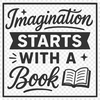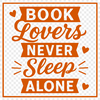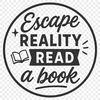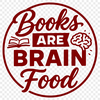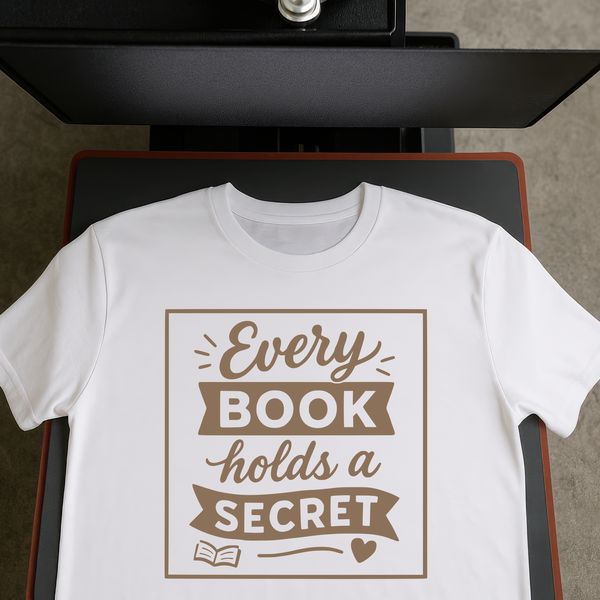


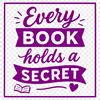
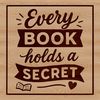
Download
Want Instant Downloads?
Support Tibbixel on Patreon and skip the 10-second wait! As a thank-you to our patrons, downloads start immediately—no delays. Support starts at $1.50 per month.
Frequently Asked Questions
Why does my Mac's Preview application not open DXF files by default?
Preview is a basic image viewer on Mac and may not support CAD file formats like DXF. You'll need to install a compatible CAD software application.
Can I edit a dxf file in Microsoft Office?
No, Microsoft Office does not support editing or creating dxf files. You will need CAD or CAM software to work with these files.
Do the usage rights change if I'm selling physical products at a craft fair or market?
The terms of service apply regardless of where or how your products are sold.
How do I use the Pen tool to draw shapes and lines in Inkscape?
The Pen tool in Inkscape allows you to create new paths by clicking and dragging on the canvas. You can switch between different types of pen tools (such as the Bezier pen) using the toolbar.