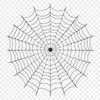Download
Want Instant Downloads?
Support Tibbixel on Patreon and skip the 10-second wait! As a thank-you to our patrons, downloads start immediately—no delays. Support starts at $1.50 per month.
Frequently Asked Questions
If I want to create a physical product with one of your designs, can I sell it in a store that allows product sampling?
Yes, but please ensure that the product is not being sampled in its original form, which would require distribution or sharing of the digital file.
Can I upload any type of file to Canva as an SVG?
No, you need to save your file in a specific format (such as .svg) from the original software or program where it was created, not just rename another file type to .svg.
What is the difference between embed and link fonts in a PDF?
Embedded fonts are included directly within the PDF file, ensuring that the font remains accessible even if the original font isn't installed on the computer. Linked fonts, on the other hand, rely on the system's default fonts.
Can I create my own PDF files for craft projects using a word processor like Microsoft Word?
Yes, you can save your document as a PDF file from within Microsoft Word by going to File > Save As and selecting the PDF option.