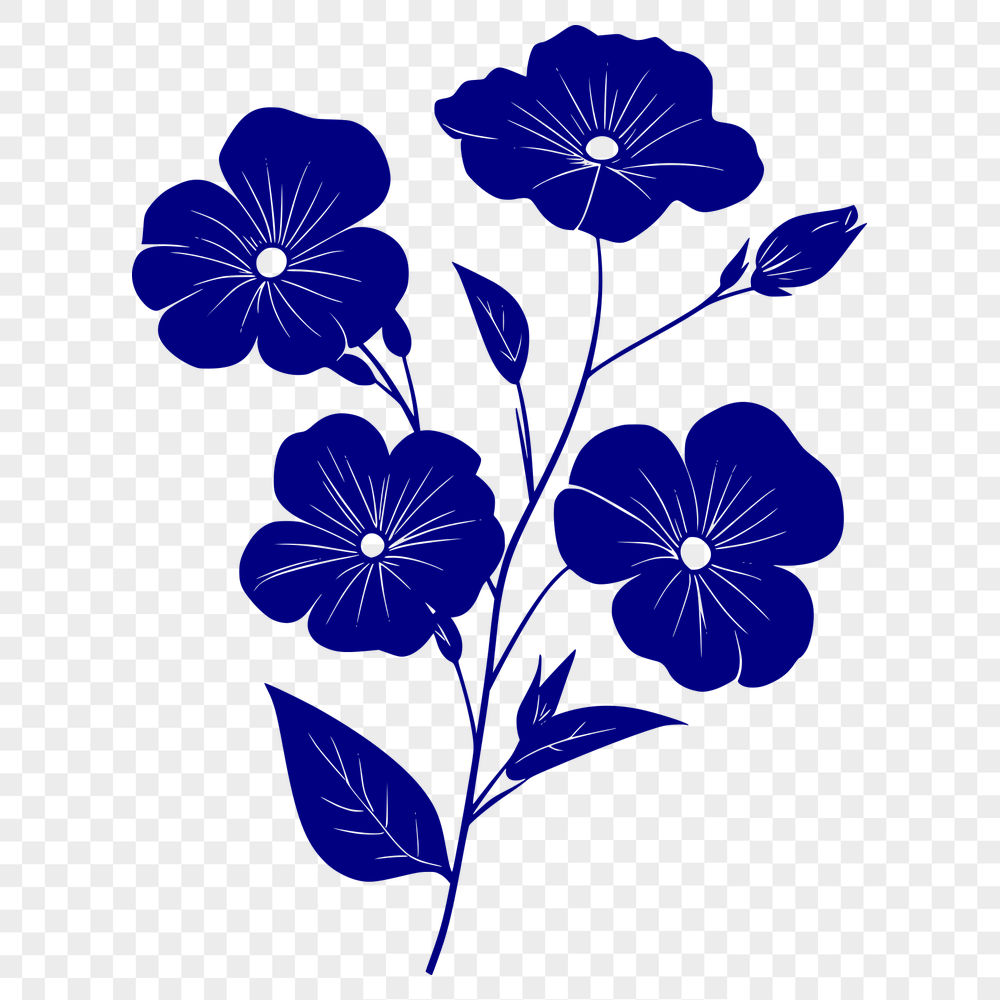




Download
Want Instant Downloads?
Support Tibbixel on Patreon and skip the 10-second wait! As a thank-you to our patrons, downloads start immediately—no delays. Support starts at $1.50 per month.
Frequently Asked Questions
Can I modify the SVG and PNG files to fit my brand's style and then sell them?
No, modifying the files and selling them is not allowed. You can use the unmodified files as is for your own projects.
Can I explode a grouped object into its individual components?
Yes, you can explode a grouped object into its individual components by selecting the group and using the "Explode" command in your CAD software.
How do I animate a DXF design using SketchUp Pro?
To animate a DXF design in SketchUp Pro, go to File > Import > Layers to import the DXF file. Then, you can select the layer containing your design and press R (Windows) or Command+R (Mac) to enter Preview mode.
Can I use Adobe Illustrator's built-in "Append" feature to combine SVG files?
Yes, you can use the Append feature in Adobe Illustrator to add multiple SVG files to an existing document.











