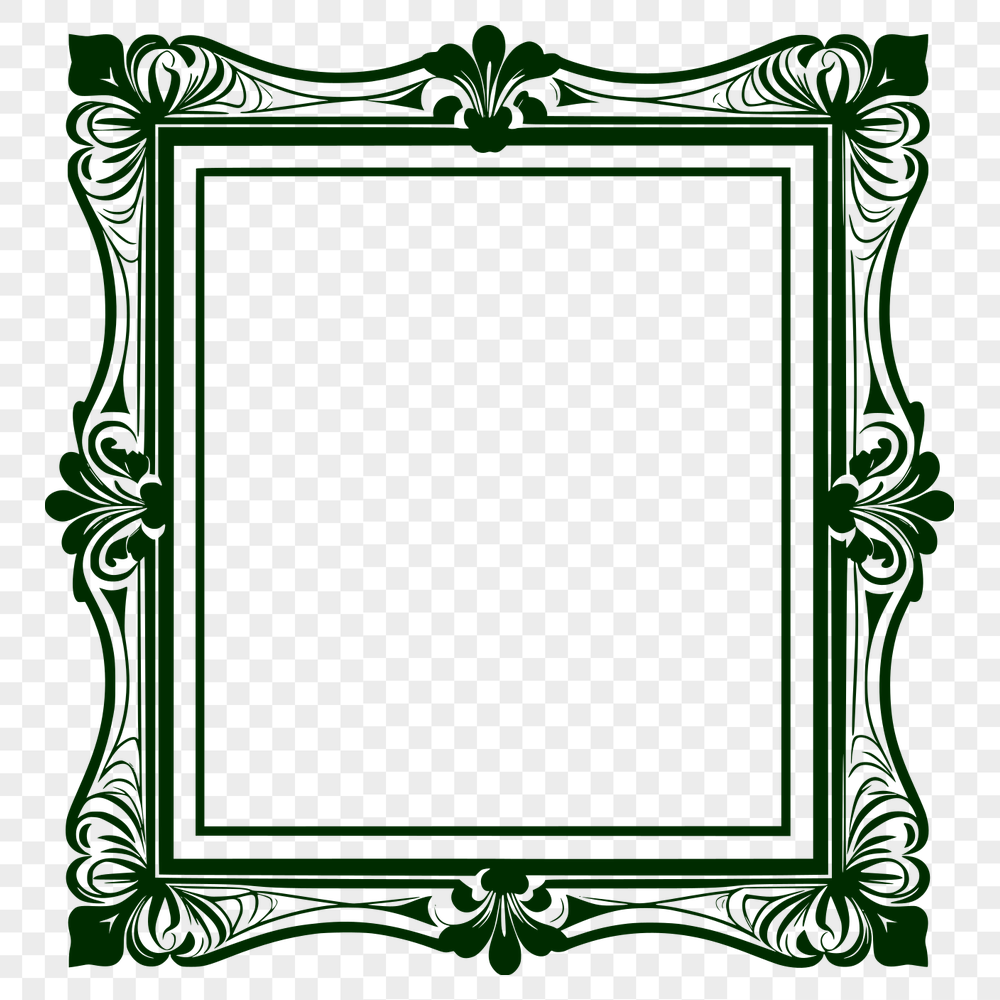




Download
Want Instant Downloads?
Support Tibbixel on Patreon and skip the 10-second wait! As a thank-you to our patrons, downloads start immediately—no delays. Support starts at $1.50 per month.
Frequently Asked Questions
What if I want to sell digital products that use the SVG or PNG files?
You cannot create other digital files (e.g. PDFs, JPEGs) using the SVG and PNG files from Tibbixel for sale or distribution.
What's the main difference between DXF and SVG files?
The main difference is that DXF files contain more detailed information about the design, including specific settings for layers, colors, and line weights. SVG files, on the other hand, are more compact and focus on rendering instructions.
How do I save my edited PDF as a new file instead of overwriting the original?
Most software will have a "Save As" or "Export" option that allows you to create a copy of your edited PDF without modifying the original.
Can I use a scanned image as a PDF in Silhouette Studio?
No, Silhouette Studio is not designed to work with raster images like scans or photos. You'll need to use a separate software program to convert the scanned image into a vector format first.











