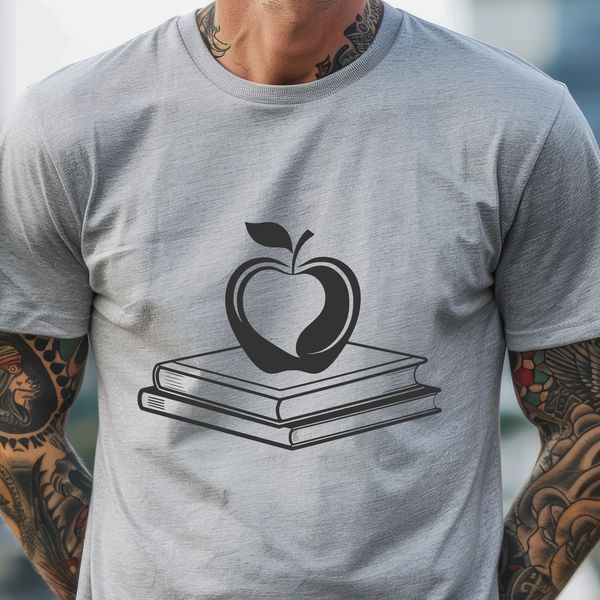




Download
Want Instant Downloads?
Support Tibbixel on Patreon and skip the 10-second wait! As a thank-you to our patrons, downloads start immediately—no delays. Support starts at $1.50 per month.
Frequently Asked Questions
Do I need to download any special software to view SVG files on my iPad?
No, you don't need to download additional software to view basic SVG files. Most modern web browsers can display SVG files natively.
What are some good free alternatives to Adobe Acrobat for working with PDFs?
Some popular free alternatives include Preview (on Mac), Foxit Reader, and SumatraPDF.
What if a customer orders a print-on-demand product that uses one of your SVG files – can they then share the file with someone else?
No, even if the file is embedded in a physical product, it remains under our usage rights and should not be shared or distributed to others.
Can I resize an imported design without affecting its quality?
Yes, you can use Silhouette Studio's "Scale" tool to resize designs while maintaining their original resolution. To do this, select the entire design and go to Object > Scale. Enter a percentage or specific size in inches to adjust the design.











