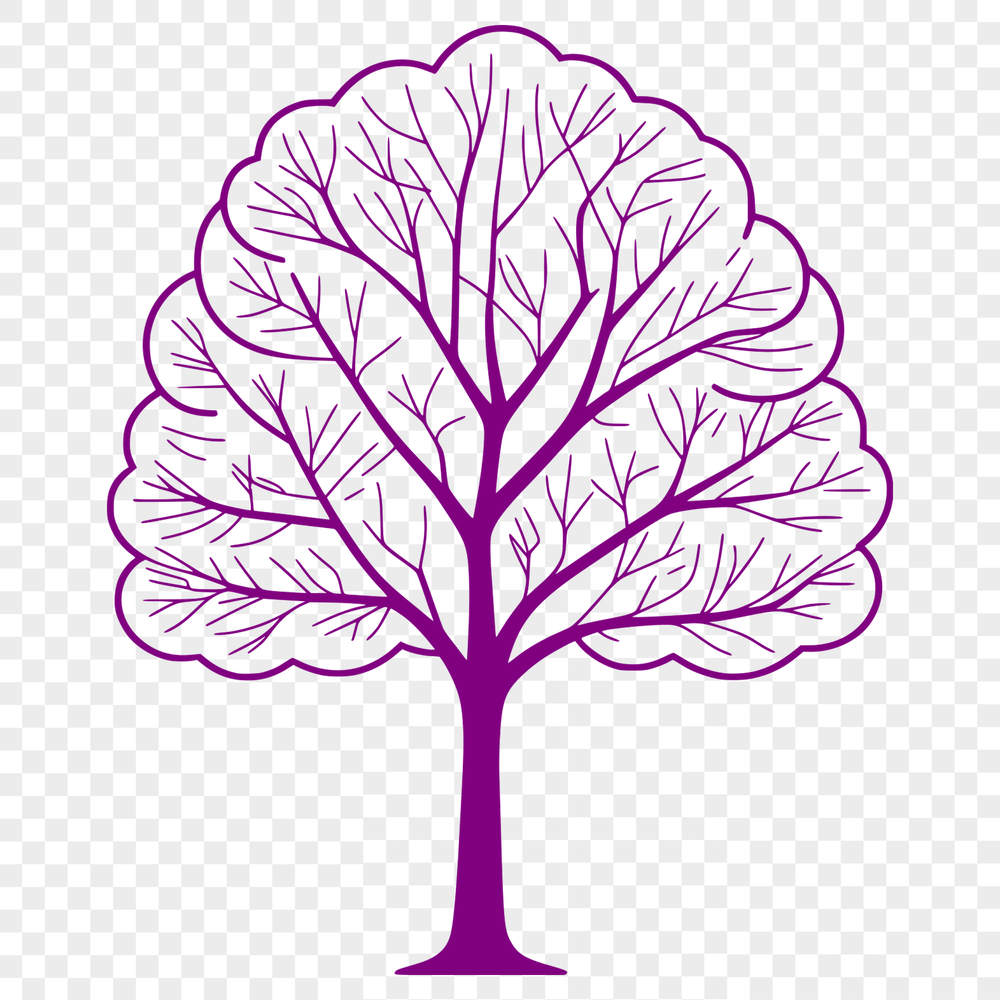




Download
Want Instant Downloads?
Support Tibbixel on Patreon and skip the 10-second wait! As a thank-you to our patrons, downloads start immediately—no delays. Support starts at $1.50 per month.
Frequently Asked Questions
If I create something new based on a Tibbixel design, can I display it publicly without sharing the original file?
Yes, but if your creation is derived from our design, it must be an entirely new concept that does not reproduce the original file.
How do I prepare my SVG files for batch cutting in Silhouette Studio?
To prepare your SVG files for batch cutting in Silhouette Studio, you'll need to import them into the software, trim any excess content (if necessary), and set up a new project with the correct cut settings and material.
How do I save a mirrored DXF file in Adobe Illustrator?
Go to File > Save As... and select a DXF file type. Make sure your design is selected before saving, as this will include any transformations applied.
How do I convert a DXF file to a compatible format for Cricut?
You can use third-party software applications like Adobe Illustrator, CorelDRAW, or Inkscape to export the DXF file as an SVG.











