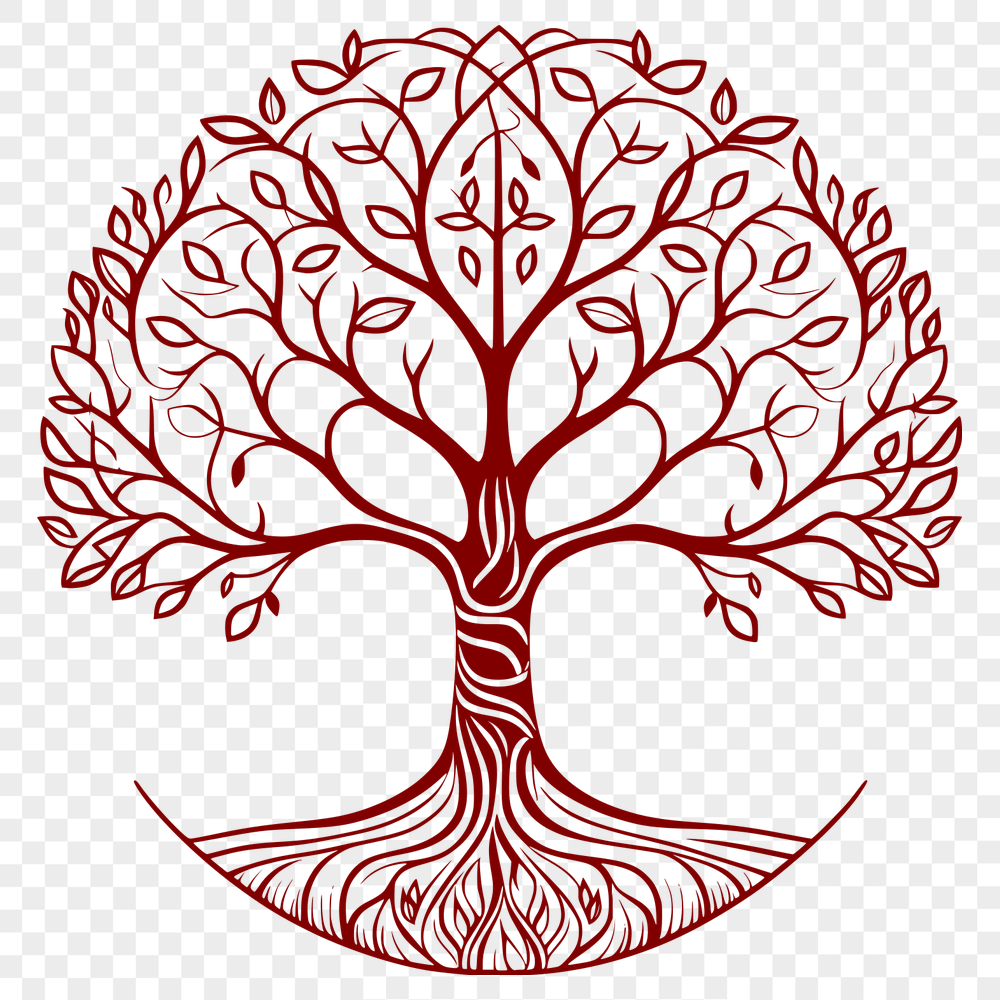




Download
Want Instant Downloads?
Support Tibbixel on Patreon and skip the 10-second wait! As a thank-you to our patrons, downloads start immediately—no delays. Support starts at $1.50 per month.
Frequently Asked Questions
What happens if I accidentally distribute a product that violates Tibbixel's usage rights? Am I liable for any damages?
If you inadvertently violate our policy and take immediate corrective action when notified, we will work with you to resolve the issue.
What is the difference between a cut file and a print-and-cut file?
A cut file is an SVG file that contains only cutting instructions for the design, while a print-and-cut file is a layered file that includes both cutting instructions and print settings. Print-and-cut files are typically used with specific cutting machine software like Silhouette Studio.
Can I convert a PNG image with complex paths or curves to DXF?
It depends on the complexity of the paths and the chosen software's capabilities. Some CAD software can handle intricate designs, while others might struggle.
What is a path and how do I edit it in Inkscape?
Paths are individual segments of your SVG file, such as lines, curves, or polygons. Use the Pen tool (P) to create new paths or select an existing one to edit its properties using the "Path" tab.











