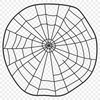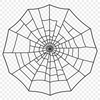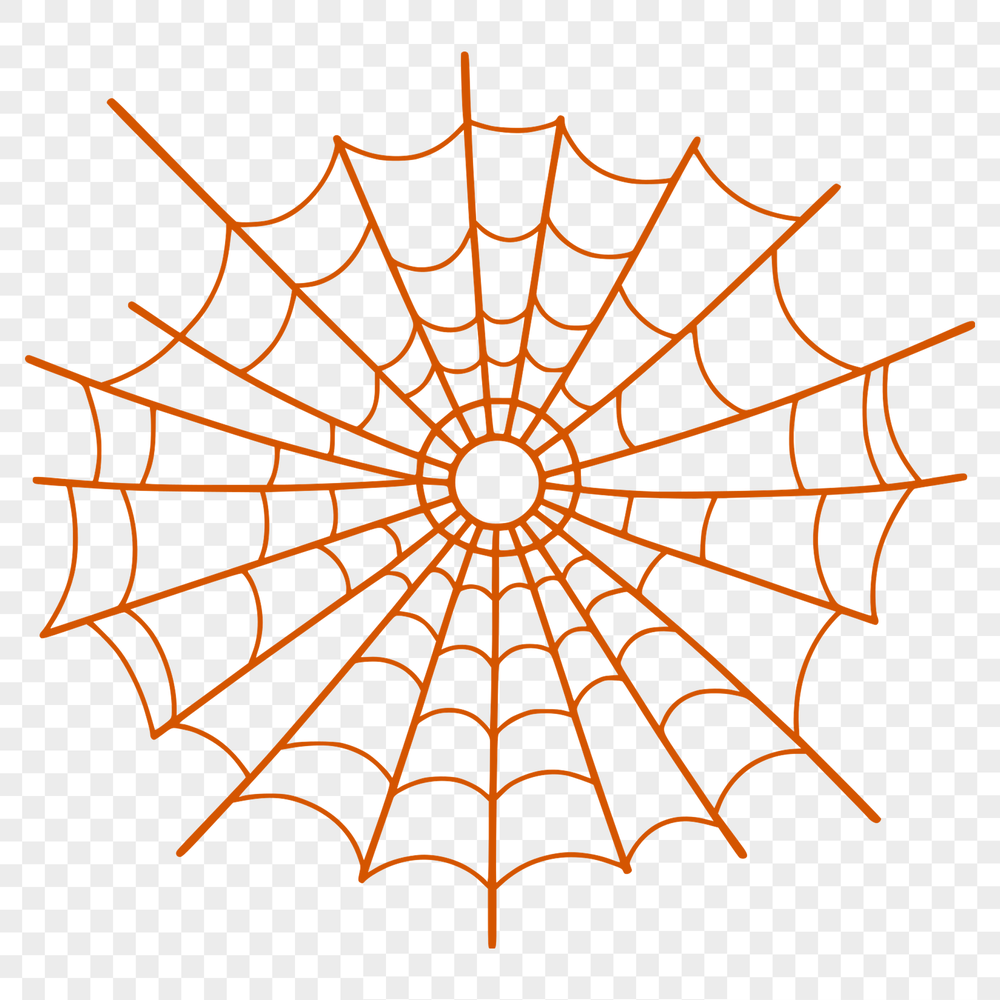




Download
Want Instant Downloads?
Support Tibbixel on Patreon and skip the 10-second wait! As a thank-you to our patrons, downloads start immediately—no delays. Support starts at $1.50 per month.
Frequently Asked Questions
Can I give away free printables on my blog that feature a Tibbixel SVG design?
No, the digital files themselves may not be given away for free.
Can I use fonts from my computer as SVG files in Cricut Design Space?
Yes, if you have a font installed on your computer that includes vector graphics, you can use it in Cricut Design Space by uploading the font file as an SVG.
How do I open an SVG file in a cutting machine's software, such as Cricut Design Space or Silhouette Studio?
To open an SVG file in these programs, go to the "Upload" or "Load" section of the program and select the SVG file from your computer. Follow the on-screen instructions to import the design.
Is there a way to convert PDFs with raster images to editable vector graphics?
Yes, some software like Adobe Illustrator or Inkscape can help you extract vector shapes from raster images. However, this process is not always 100% accurate and requires patience and expertise.