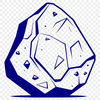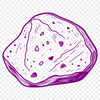Download
Want Instant Downloads?
Support Tibbixel on Patreon and skip the 10-second wait! As a thank-you to our patrons, downloads start immediately—no delays. Support starts at $1.50 per month.
Frequently Asked Questions
What if someone purchases a product from me that uses one of your designs? Do they have any rights to use the design themselves?
No, when someone buys a physical product from you using our design, they do not acquire the right to use the design in digital form or modify it.
What's the difference between "cut" and "score" on an SVG plotter?
Cutting refers to physically removing material with a blade, while scoring involves using a separate tool (usually a small wheel or blade) to create a precise line without cutting through the entire material thickness.
How do I create a new folder for my layered PDF design in Adobe Illustrator?
To create a new folder for your layered PDF design in Adobe Illustrator, go to "File" > "New Folder," then choose the desired settings and name the folder.
Is there a specific app I should use to view SVG files on my iPad?
While many apps can open and display SVG files, some popular options include Adobe Illustrator Draw, Procreate, and Autodesk Sketchbook.