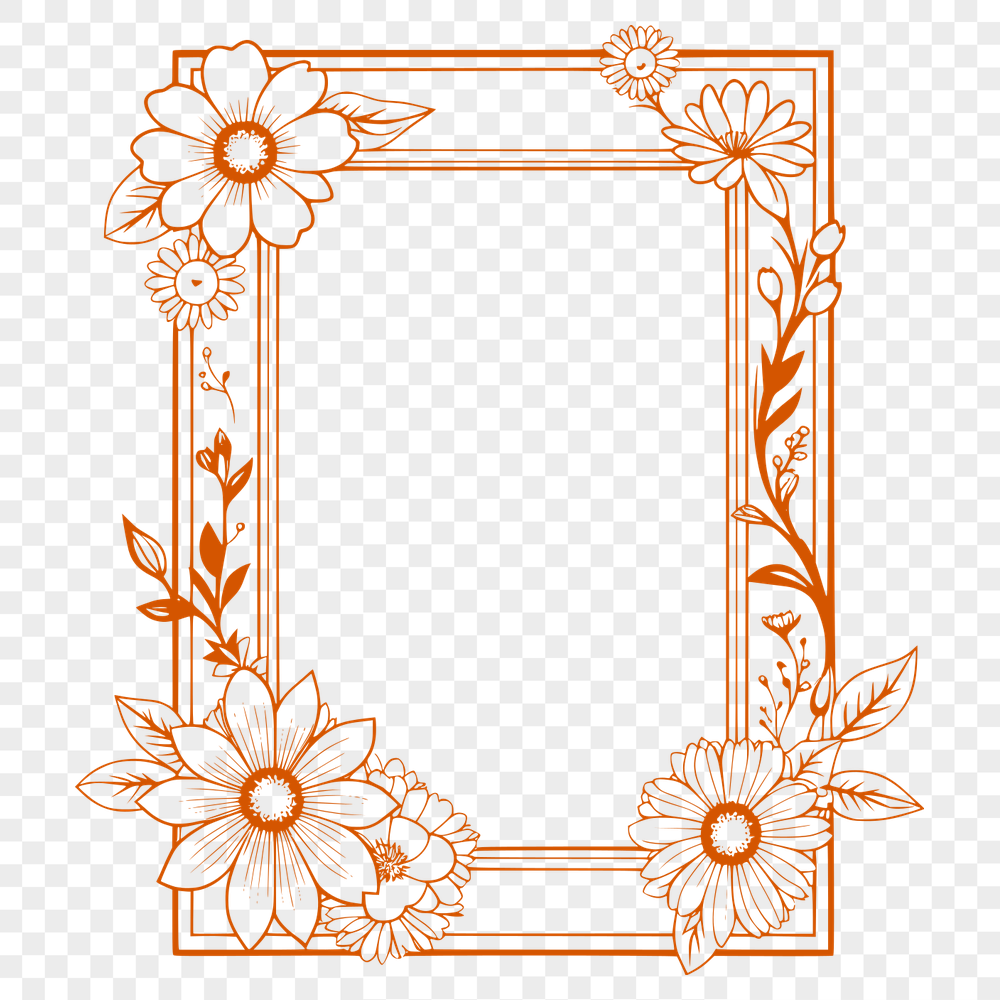




Download
Want Instant Downloads?
Support Tibbixel on Patreon and skip the 10-second wait! As a thank-you to our patrons, downloads start immediately—no delays. Support starts at $1.50 per month.
Frequently Asked Questions
Can I use the SVG and PNG files for commercial purposes in a video or animation?
Yes, as long as you are using the original digital files provided by Tibbixel.
Can I import a DXF file created in other software like CorelDRAW or SketchUp into Cricut Design Space?
It's possible, but the results may vary due to differences in layer and entity settings between CAD software.
How do I ensure that my DXF file is compatible with my laser cutter's native language?
Check your laser cutter's documentation and consult with the manufacturer if necessary. Some common formats for laser cutters include G-code, M-code, and proprietary formats specific to each brand.
How do I align multiple objects on an SVG file in Inkscape?
To align multiple objects, select them by holding Shift and clicking on each object. Then, go to Object > Align and choose the desired alignment option (e.g. Left, Center, or Right).











