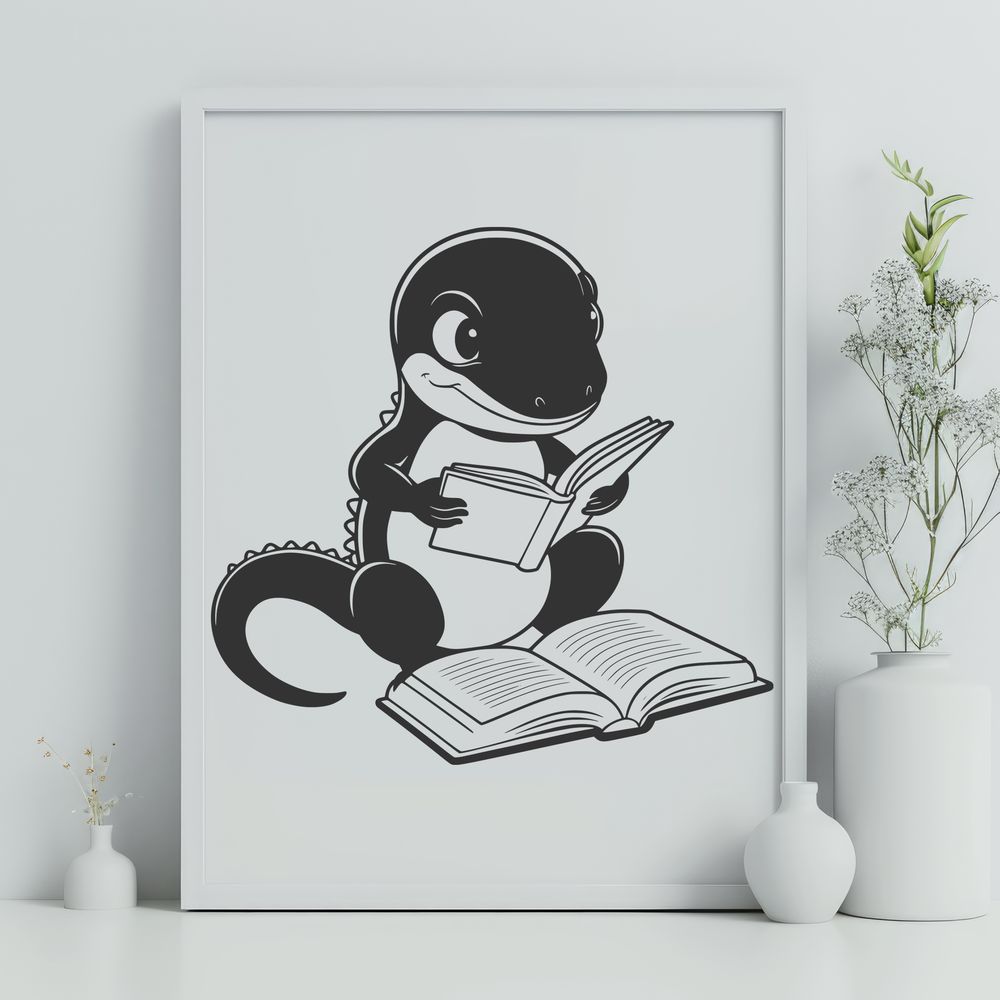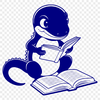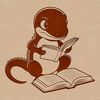This free Salamander SVG file is perfect for anyone looking to add a whimsical touch to their crafts. Whether you're a seasoned crafter or just starting out, this adorable design can be used in a variety of creative projects.
The Salamander's gentle demeanor and love of reading make it an ideal character for book-themed crafts. Use the SVG file to create personalized bookmarks, bookplates, or even 3D paper cutouts that bring your favorite stories to life. Imagine filling your home with a menagerie of salamanders snuggled up with their favorite books - a charming and unique addition to any reading nook.
For those who enjoy working with different materials, this Salamander design can be adapted to suit various crafting styles. Consider using watercolor paints or markers to add vibrant colors and textures, or try layering paper cutouts for added depth and dimension. The SVG file's clean lines and simple shapes make it an excellent candidate for laser cutting or engraving, allowing you to create intricate designs with precision and accuracy.
Did you know that salamanders are often associated with transformation and renewal in many cultures? This mythical connection makes them a fascinating subject for artistic exploration. Our design captures the salamander's essence while adding a touch of playfulness, making it an excellent choice for crafters looking to create something unique and inspiring.
When working with this SVG file, keep in mind that it's designed to be versatile and easy to use. Feel free to experiment with different colors, shapes, and sizes to make the design your own. For best results, use a vector editing software like Adobe Illustrator or Procreate to manipulate the file, allowing you to adjust the size and resolution with ease.
This free Salamander SVG download is suitable for both personal and commercial use, making it an excellent choice for crafters looking to sell their creations online or at local markets. Whether you're creating custom invitations, signs, decals, or web design elements, this file can be used as a starting point for your creative projects.
As you work with the Salamander SVG file, remember that its beauty lies in its simplicity and charm. Don't be afraid to add your own personal touch and make it truly unique - after all, that's what crafting is all about!