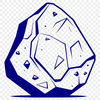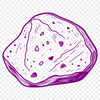This beautifully designed Rock svg file is a free download for anyone looking to add a natural touch to their projects. The intricate details and textures make it perfect for those who want to create realistic rock designs.
You can use this vector art in various crafting projects such as making decorative stones for gardens or indoor spaces, creating custom jewelry pieces like pendants or earrings, or even designing wall art with a rock theme. It's also suitable for DIY home decor items, party favors, and more.
To get the best results from this cut file, it's recommended to use a cutting machine such as Cricut or Silhouette. These machines can accurately cut out intricate designs like the one found in this svg file. However, you can also print it out on paper or cardstock using your home printer for smaller projects.
When working with vector art, it's essential to choose materials that complement its design. For rock-inspired crafts, consider using natural materials such as wood, stone, or clay. You could also use metallic paint or ink to give it a more industrial look. Alternatively, combine the svg file with colorful paper or cardstock for a playful and creative outcome.
This design was inspired by the beauty of nature and its ability to shape rocks over time through weathering and erosion. The intricate textures and patterns found in this rock svg file aim to replicate that process, creating a unique and realistic design.
Did you know that rocks can hold memories and stories? In many cultures, rocks are believed to possess spiritual significance, serving as symbols of protection, strength, or good luck. This svg file can be used to create personalized gifts or decorations with special meanings attached to them.
Feel free to use this vector art for personal or commercial projects. You can easily scale it up or down without losing any quality. The svg file format makes it easy to edit and customize the design using software like Procreate, Photoshop, or Illustrator.
To ensure seamless integration into your designs, you can also convert the svg file to other formats such as dxf for laser cutters or pdf for printables. This versatility makes it an excellent resource for various crafting needs, from DIY home decor to professional commercial use.