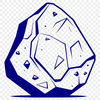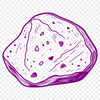Download
Want Instant Downloads?
Support Tibbixel on Patreon and skip the 10-second wait! As a thank-you to our patrons, downloads start immediately—no delays. Support starts at $1.50 per month.
Frequently Asked Questions
Are SVG and PNG files from Tibbixel subject to copyright law?
Yes, they are protected by intellectual property laws and must be used in accordance with our terms of use.
Can I use Adobe InDesign to create and export DXF files for laser cutting projects?
Yes, but you'll need to ensure your design is created as a vector graphic (using the "Create PDF" feature), then export it as a DXF file through a plugin or manual conversion process.
How do I align text horizontally or vertically on a PDF page using Adobe Acrobat?
To align text on a PDF page in Adobe Acrobat, go to the "Properties" panel (Window > Properties) and select the alignment options under "Format".
What should I consider when preparing a DXF file for complex cuts (e.g., intricate designs or small letters)?
Use high-resolution settings, carefully edit the design to remove unnecessary elements, and use precise scaling options within your vinyl cutter's software.