



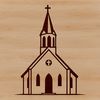
Download
Want Instant Downloads?
Support Tibbixel on Patreon and skip the 10-second wait! As a thank-you to our patrons, downloads start immediately—no delays. Support starts at $1.50 per month.
Frequently Asked Questions
Do I need to credit or link back to Tibbixel when using their PNG files?
No, crediting or linking back to us is not required.
How do I configure the DXF settings in Silhouette Studio for optimal import?
To adjust the DXF settings, go to File > Import Settings and select "DXF" from the dropdown menu. You can then customize settings such as layer mapping, entity scaling, and precision.
What are some common mistakes to avoid when importing an SVG file into a cutting machine software like Silhouette Studio or Cricut Design Space?
Avoiding scaling issues, ensuring correct file format (preferably SVG), and checking for missing fonts or images can prevent import errors.
Can I convert a DXF file to PDF using AutoCAD?
No, AutoCAD cannot directly convert a DXF file to PDF. You'll need to export the DXF file as an image or use a third-party conversion tool.











