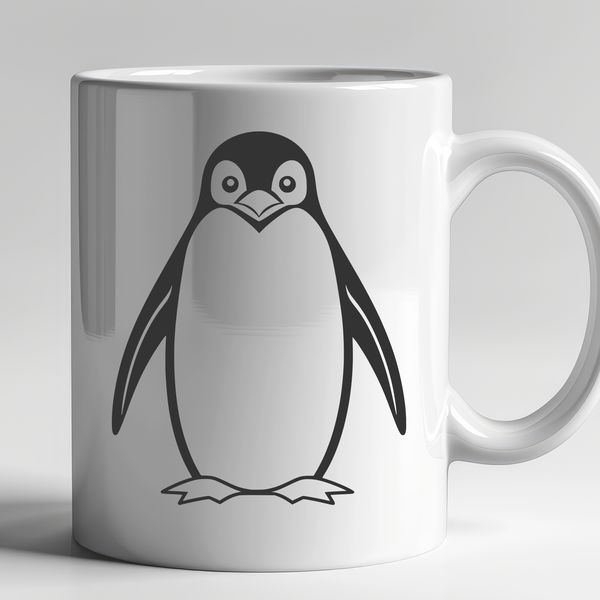




Download
Want Instant Downloads?
Support Tibbixel on Patreon and skip the 10-second wait! As a thank-you to our patrons, downloads start immediately—no delays. Support starts at $1.50 per month.
Frequently Asked Questions
What is the best way to store leftover glitter vinyl?
Store leftover glitter vinyl in its original packaging or roll it up tightly with the backing paper still attached. Keep the vinyl away from direct sunlight, moisture, and extreme temperatures.
What type of personal crafting or business use is allowed with the free files?
You are allowed to use the free files for personal crafting or business use, such as making customized items for clients or using them in your own handmade products.
Is it possible to automate the process of converting many SVG files to DXF at once?
Depending on your workflow and tools available, yes, it is possible to script or use batch processing techniques to convert multiple SVG files to DXF format in one go.
How do I import a design from a .eps file?
To import an EPS file, go to File > Import > Other Files (.eps) or drag and drop the file into the workspace. However, not all EPS files can be imported as cutting files; they must contain vector data.











