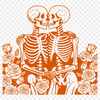Create beautiful and unique designs with our free SVG file of Love Skeletons. This elegant floral silhouette is perfect for adding a touch of whimsy to your Valentine's Day projects.
Imagine pairing this gorgeous rose-adorned skeleton design with some lace, ribbons, or burlap for a romantic and vintage-inspired look. Alternatively, you could use bold colors and metallic foils to give it a more modern and edgy feel.
This SVG file is designed to work seamlessly with cutting machines like the Cricut, allowing you to easily cut out intricate designs and shapes. You can also use it as a stencil or template for hand-painting or pyrography projects. For digital designers, you can import this vector art into your favorite design software, such as Procreate or Photoshop, to create stunning visuals.
The inspiration behind this design is the idea of love being eternal, even beyond death. The rose symbolizes love and passion, while the skeleton represents the transience of life. This contrast adds a sense of irony and playfulness to the design.
Did you know that roses have been associated with love and romance for over 4,000 years? In ancient Greece and Rome, roses were used as symbols of love, fertility, and passion. Today, they remain one of the most popular flowers given on Valentine's Day.
Our Love Skeletons SVG file is free to download for personal or commercial use. You can modify it as needed using vector design software like Illustrator or edit the colors to match your brand's aesthetic. The file also includes a PNG version with transparent background, making it easy to import into various design applications.
For those who prefer digital designs, you can use this SVG file to create custom thumbnails, social media graphics, or web design elements. Simply resize and customize as needed using your preferred design software.
With its delicate floral details and whimsical skeleton, this design is sure to add a unique touch to any project. Download our free Love Skeletons SVG file today and get creative!