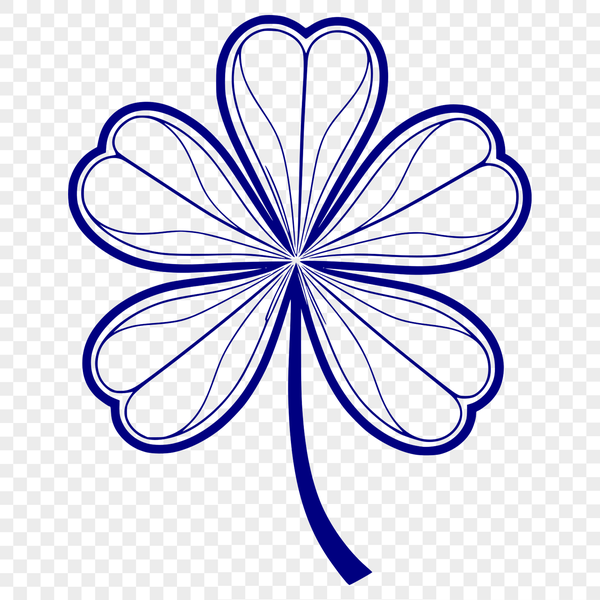




Download
Want Instant Downloads?
Support Tibbixel on Patreon and skip the 10-second wait! As a thank-you to our patrons, downloads start immediately—no delays. Support starts at $1.50 per month.
Frequently Asked Questions
Can I use the SVG and PNG files in a game or simulation that allows users to create custom content?
You may not use our designs to allow users to download, share, or sell digital files.
Why does Fusion 360 give me an error when importing a DXF file with layers?
Fusion 360 requires all layers to have unique names; try renaming any duplicate layers in your DXF file before importing.
What is the recommended precision setting when converting an SVG file to DXF?
The ideal precision setting depends on your specific needs. For most applications, a precision setting of 0.001 inches or millimeters should be sufficient.
How do I set up "Draft" mode in Adobe Acrobat to create a simplified PDF for printing?
Go to the "File" menu > "Export To" > "Print Production" > "PDF/X-1a:2001" and choose "Use PDF/X-1a:2001" as the file type; then select the "Draft" settings in the print dialog box.











