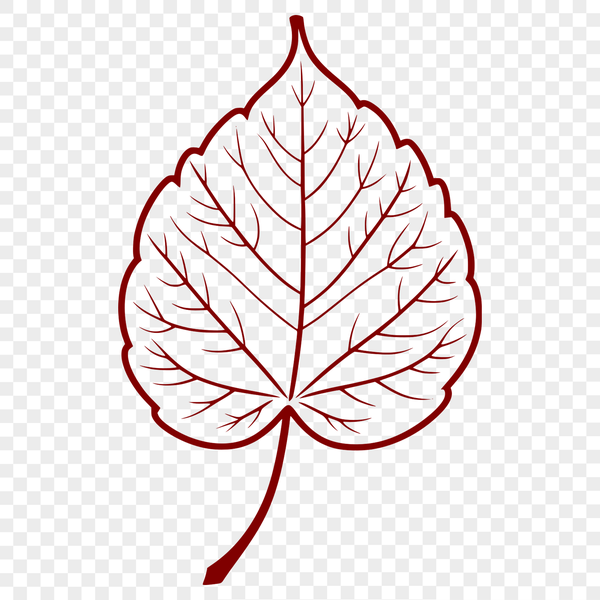




Download
Want Instant Downloads?
Support Tibbixel on Patreon and skip the 10-second wait! As a thank-you to our patrons, downloads start immediately—no delays. Support starts at $1.50 per month.
Frequently Asked Questions
Can I use Tibbixel's files in conjunction with other design software or tools?
Yes, you are free to use our SVG and PNG files with your favorite design software or tools as needed.
How do I create a new block in AutoCAD that groups multiple objects together?
To create a new block, select the objects you want to group and then type "BLOCK" at the Command prompt. Give the block a name and it will be created as a new entity.
What is the difference between an SVG editor and a graphics design software like Adobe Photoshop?
An SVG editor focuses specifically on vector graphics and XML code, while design software often handles both raster and vector graphics.
How do I ensure my DXF file is compatible with future software updates or Cricut firmware changes?
Keep your software up-to-date, and test your converted SVG or GSF file regularly to verify it cuts accurately and efficiently.











