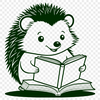Download
Want Instant Downloads?
Support Tibbixel on Patreon and skip the 10-second wait! As a thank-you to our patrons, downloads start immediately—no delays. Support starts at $1.50 per month.
Frequently Asked Questions
Why does my imported DXF file have incorrect cut lines or contours?
This may be due to issues with the original DXF file, such as incorrectly set units or scale settings, which can cause errors during import. Double-check your design's settings and layer structure before saving as a DXF file.
Can a corrupted DXF file cause missing layers when importing into a different CAD system?
Yes, issues with the DXF file itself can prevent accurate import of layer information.
Do I need to attribute the original creator of the design when using it in my own work?
No, attributing the original creator is not required.
What is a "trace" in cutting software, and how do I use it?
A trace is an outline of the shapes within an SVG file that can help guide your cutting tool more accurately. You may need to enable tracing in your software's settings or import specific tracing files.