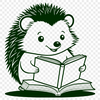This adorable hedgehog is ready to become a part of your next crafting project. Whether you're a seasoned crafter or just starting out, this vector file is perfect for creating unique and personalized items.
You can use this hedgehog in a variety of creative ways, such as making custom invitations, signs, or decals for special occasions. Add it to a DIY craft project like painting or decoupage to give it an extra touch of personality. Alternatively, you can print out the file on a transparent sheet and create a beautiful stencil for pyrography or pyrogravure.
If you're looking to make something more substantial, consider using this hedgehog as a design element in web design, such as a thumbnail image or a graphic for your website. You could also use it to create custom decals or stickers for laptops or water bottles.
One of the benefits of having an SVG file is that you can easily resize and manipulate the design without losing any quality. This makes it perfect for commercial use, allowing you to scale up or down as needed for different projects.
For those who prefer working with cutting machines, this vector art is compatible with Cricut and other similar devices. You can also use software like Procreate, Photoshop, or Illustrator to edit the design before printing.
When using this file for commercial purposes, keep in mind that you'll need to ensure proper licensing and copyright permissions. However, for personal use, feel free to download and enjoy without restrictions.
Did you know that hedgehogs are expert navigators? They can even swim and have been known to travel far distances in search of food or shelter. Their spines may look intimidating, but they're actually quite gentle creatures.
To get the best results from your printed design, make sure to use high-quality paper or cardstock that is suitable for your chosen crafting method. Also, consider experimenting with different colors and textures to add more depth and interest to your project.
This hedgehog vector art is designed to be easy to cut out and assemble into a beautiful silhouette. Whether you're making decorations for a party or creating custom gift tags, this file is sure to bring a touch of whimsy and charm to your projects.
You can also use the provided PNG file as an alternative if needed.