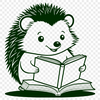Our adorable hedgehog is now available as a free SVG download for you to enjoy and get creative with. This little guy has been lovingly designed in vector format, ensuring that it remains crisp and clear on any cutting machine or digital platform.
This svg file can be used to create various crafts such as invitations, signs, decals, and more. You could also use it as a template for web design projects or create thumbnails with ease. The possibilities are endless!
When using this vector art in your craft, consider pairing it with some beautiful materials like watercolor paper, wood, or even glass. For added texture and depth, you can experiment with pyrography or pyrogravure techniques.
To get the best results from your svg file, make sure to use a compatible cutting machine such as Cricut or an alternative device that supports SVG files. You may also want to adjust settings for optimal cutting performance.
The design has been created using professional-grade software, including Illustrator and Procreate. The result is a clean, simple silhouette of our beloved hedgehog.
In case you're wondering about the inspiration behind this design, we wanted to create something both beautiful and easy to use in various craft projects.
Here's an interesting fact: Hedgehogs are excellent diggers due to their strong front legs and sharp claws. They can even curl up into a ball for defense!
This free vector file is available for personal or commercial use, making it perfect for DIY enthusiasts, small business owners, and web designers alike.
Please note that the provided SVG file is for cutting machines and digital platforms only. If you need to export your design as a PNG image, simply convert it using software like Illustrator or Photoshop.
In addition to the vector format, we also offer this design in PDF format, which can be used with various laser cutters and engraving tools.
As always, we strive to provide high-quality free downloads that will inspire creativity and make crafting more enjoyable for everyone.