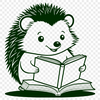Download
Want Instant Downloads?
Support Tibbixel on Patreon and skip the 10-second wait! As a thank-you to our patrons, downloads start immediately—no delays. Support starts at $1.50 per month.
Frequently Asked Questions
How do I prepare my design for exporting as a DXF file using SolidWorks?
To prepare your design for DXF export in SolidWorks, make sure all entities are properly defined and that there are no errors or inconsistencies in the drawing.
Can I create SVG files from scratch using my mobile device?
Yes, you can use design apps like Adobe Illustrator Draw or Procreate to create new SVG files from scratch.
Can I modify the downloaded SVG and PNG files to create new designs that are then shared with others?
No, you cannot modify the files and then give them away, sell, or share them in any form.
How do I merge multiple layers of text or shapes into a single SVG file using Adobe Illustrator?
To merge layers in Illustrator, select the layers you want to combine, then go to Object > Group > Merge Artwork. This will create a new group containing all the selected elements.