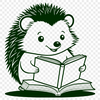Download
Want Instant Downloads?
Support Tibbixel on Patreon and skip the 10-second wait! As a thank-you to our patrons, downloads start immediately—no delays. Support starts at $1.50 per month.
Frequently Asked Questions
Can I use the Files app on my iPad to download and manage SVG files?
Yes, you can use the Files app to store, organize, and view SVG files on your iPad.
How do I merge two grouped sets of objects into one in AutoCAD?
To merge two grouped sets of objects in AutoCAD, select the groups you want to merge by clicking on them while holding down the Shift key. Then, right-click and choose "Group" from the context menu.
What if I want to sell a bundle of products that include designs based on Tibbixel's SVG files?
Yes, you can sell bundles of products using our SVG files as long as the digital files themselves are not included and the end product is a physical item.
Why do I need to use a specific type of font in an SVG file for cutting machines?
Some fonts are not designed for use on cutting machines and may not cut cleanly. Specialized fonts like "svg-compatible" fonts are optimized for machine-cutting.