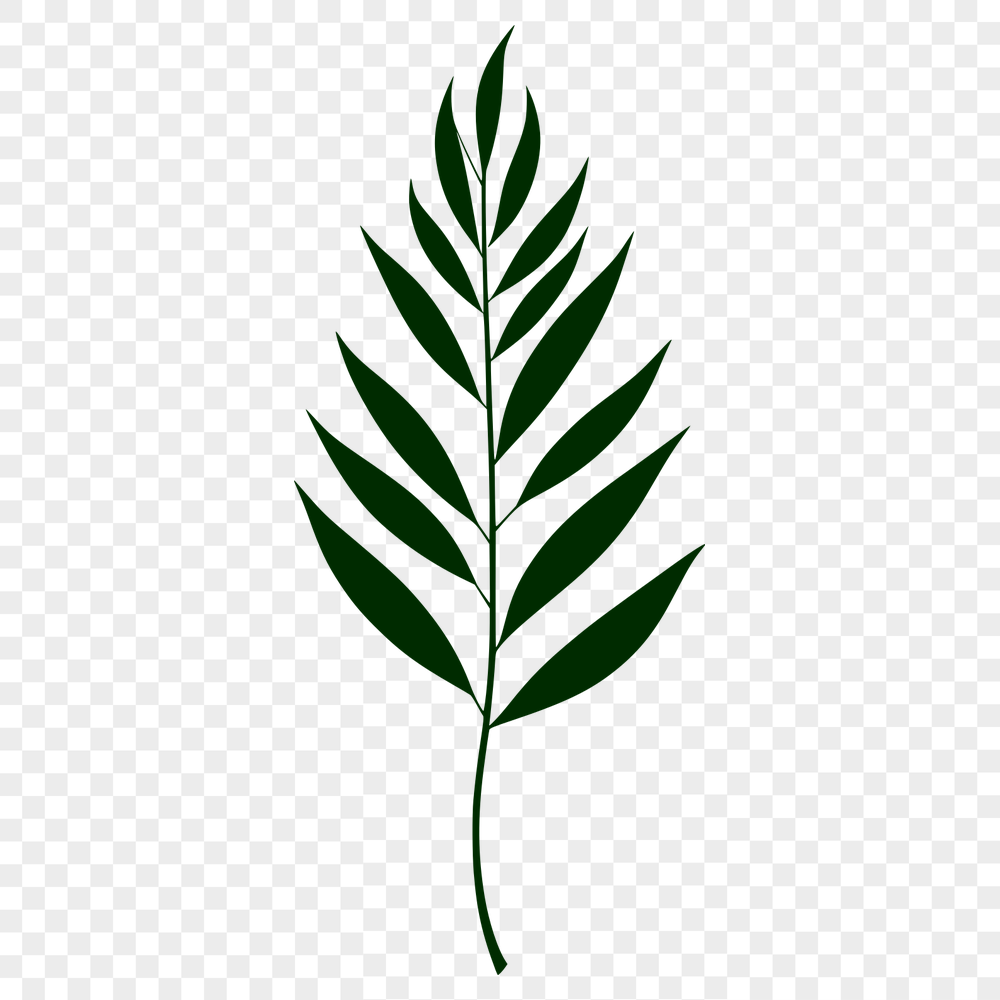




Download
Want Instant Downloads?
Support Tibbixel on Patreon and skip the 10-second wait! As a thank-you to our patrons, downloads start immediately—no delays. Support starts at $1.50 per month.
Frequently Asked Questions
Can I use SVG files from Tibbixel on my website or social media pages without creating any products?
No, using our files as-is for non-commercial purposes is not allowed.
How do I ensure my uploaded PDFs are in the correct size for cutting on my Cricut machine?
After uploading your PDF file, select "Make It" from the top toolbar. Cricut Design Space will automatically adjust the file size based on your project settings and material choice.
Can I export multiple files at once as DXF files using AutoCAD?
Yes, you can export multiple files at once as DXF files by selecting all the objects or layers first, then going to File > Export > DXF and following the same steps as before.
How do I know which layers are separate in an SVG file for cutting purposes?
Check your design software or cutting machine software to see if it can display individual layers within the file. Some programs will highlight or indicate separate layers.











