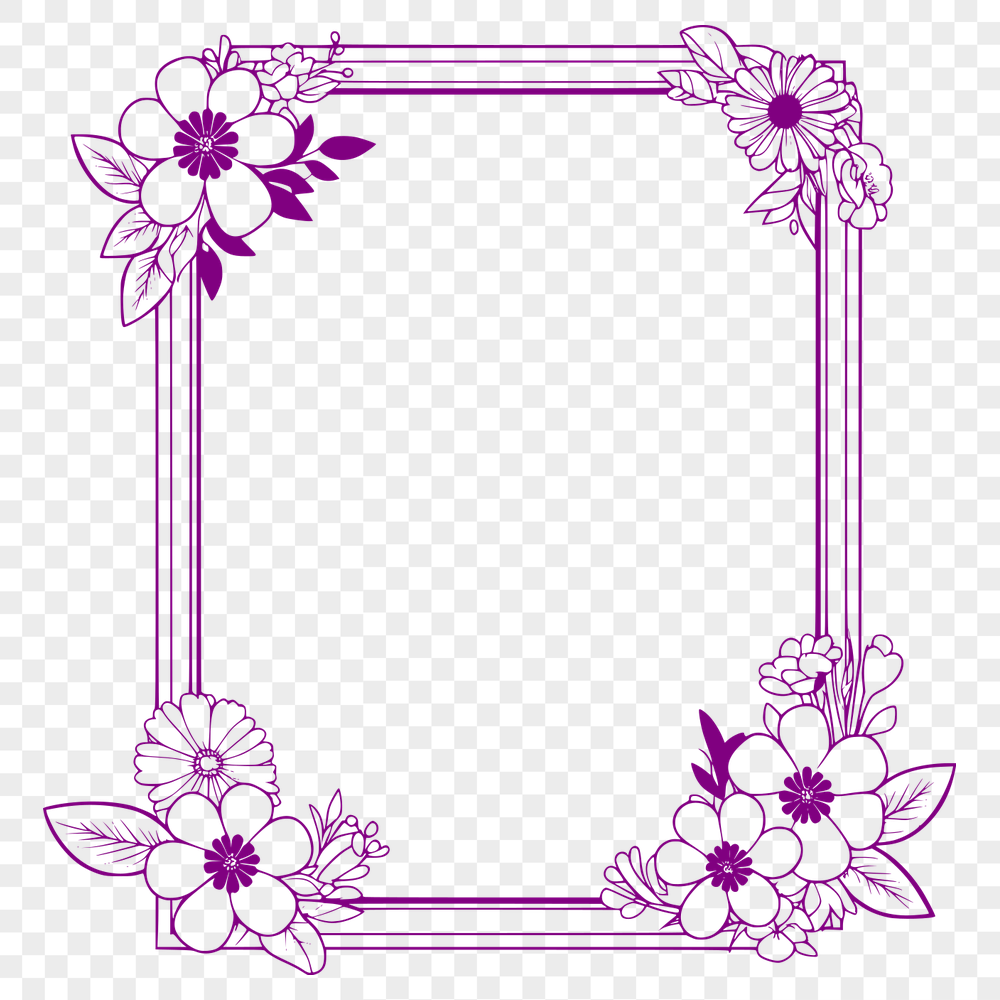




Download
Want Instant Downloads?
Support Tibbixel on Patreon and skip the 10-second wait! As a thank-you to our patrons, downloads start immediately—no delays. Support starts at $1.50 per month.
Frequently Asked Questions
Are there any restrictions on the types of commercial projects that can use Tibbixel's files?
No, our files are available for general commercial use and can be used in most industries.
Can I import color images or photos into Silhouette Studio?
Yes, but keep in mind that colors may not cut accurately due to limitations of cutting technology. Consider converting images to grayscale or using special effects.
How do I merge two or more imported images together into a single design within Silhouette Studio?
To combine multiple images, go to Object > Combine, select the images you want to join, adjust the overlap and alignment as needed, and confirm the changes.
How do I import a cutting mat or other design asset from the Silhouette Studio catalog?
To import a cutting mat or design asset from the catalog, go to File > Import > Silhouette Designs (or Ctrl+Shift+I on Windows or Command+Shift+I on Mac), select the desired design, and click Open.











