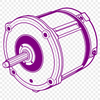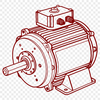This motor SVG is a free download for anyone looking to add a touch of technology to their craft project. The intricate details and sleek design make it an ideal addition to various DIY endeavors.
You can use this vector art to create custom signs, decals, or even web design elements that showcase a passion for innovation. Cut out the motor from cardstock or chipboard using a cutting machine like Cricut or Silhouette to add a tactile element to your project. Alternatively, you could use it as a template for pyrography or laser engraving.
The motor design is inspired by the internal workings of real-world electric motors, where electromagnets and coils work together to produce rotation. Did you know that the first practical electric motor was invented in 1821 by Michael Faraday? This groundbreaking invention paved the way for the widespread use of electricity in our daily lives.
When working with this SVG file, keep in mind that vector art is resolution-independent, making it perfect for scaling up or down without losing any quality. You can edit the design using software like Illustrator, Procreate, or Photoshop to match your specific needs. For those who prefer a more straightforward approach, simply import the SVG into your cutting machine's software and let the machine do the work.
In terms of suggested materials, you could use cardstock, chipboard, or even wood to bring this design to life. Consider adding textures or patterns to give it an extra layer of depth. If you're looking for a more subtle effect, you could also use transparent materials like acetate or vinyl.
When using the motor SVG in commercial projects, be sure to check the terms and conditions of your chosen cutting machine or software. Some may have restrictions on commercial use or require attribution for free downloads. For personal projects, feel free to experiment with different materials and techniques to create unique and eye-catching results.
This motor design is not only functional but also visually striking. Its sleek lines and geometric shapes make it an excellent choice for creating beautiful invitations, party decorations, or even web design elements that showcase a passion for technology. With this free download, you can take your creativity to the next level and create stunning projects that are sure to impress.
As with any SVG file, be sure to adjust the size and resolution according to your specific needs. You may also want to experiment with layering or combining different designs to create something truly unique.